Workspaces
Tags
Analysis
AI
People
Interviews
Notes & Media
Transcription
Editor
Client Portal
Share
Integrations
Team
Single Sign-On
Subscription
Workspaces
Tags
Analysis
AI
People
Interviews
Notes & Media
Transcription
Editor
Client Portal
Share
Integrations
Team
Single Sign-On
Subscription
Updated on February 1, 2023
Project permissions for team members
Project owners and editors can assign one of three permissions for each project to their workspace members.
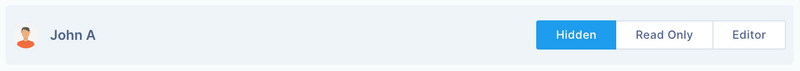
Project permissions
Editor
Contributing members can be given editor access to a project. Editors can make any change to a project. Only workspace Owners, Admins, or Members (Contributing roles) can be assigned edit permissions to a project.
Read-only
Members with read-only access to project can view all assets within it but cannot make any changes to the project.
Hidden
As the name suggests, project owners can also assign the hidden permission to a member. As a result, the project will not be visible to those members.