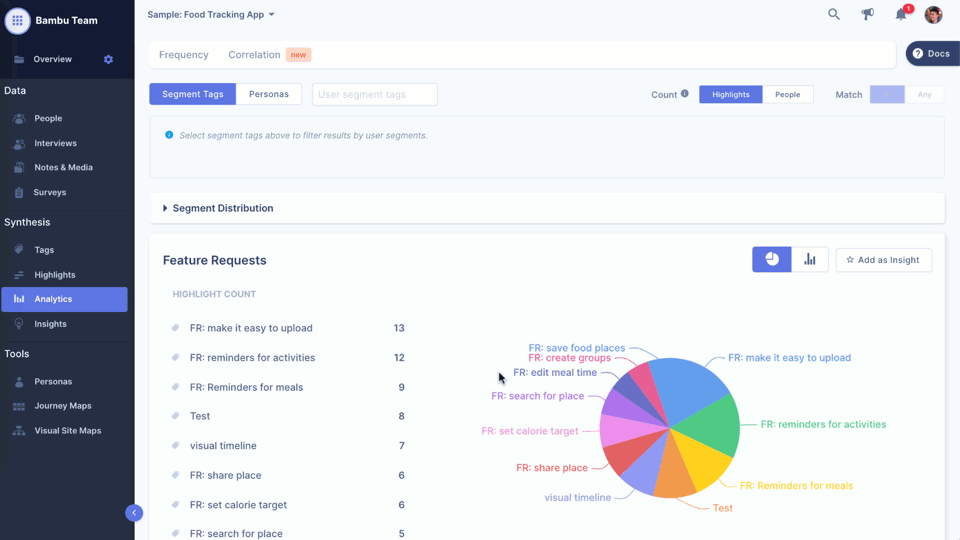Segment Tags for User Attributes
On UserBit there are two variety of tags that you can create for coding your qualitative data.
- Segment tags
- Highlight tags
What are segment tags
Segment tags, as the name suggests, usually represent demographic atributes of participants or stakeholders. Common examples of segment tags may include:
- Location
- Sex
- Profession
- Team/Company Size
- Age bucket

What attributes should I create segment tags for?
Segment tags on UserBit allow you to filter your analysis by segments. Therefore, it makes sense to create segment tags for attributes that are relevant to the questions you want to ask your data. For example, if you want to know:
Does location matter when it comes to what pain points my users have?
Then you most likely need to create and tag your users with segment tags that represent their location. This will then allow you to filter your analysis by location to see if the results change based on location or not.
How do I create segment tags?
UserBit recognizes segment tags automatically when you add tags to the top bar in Interviews, participants, or notes. You'll find the segment tag bars on the top of these pages:
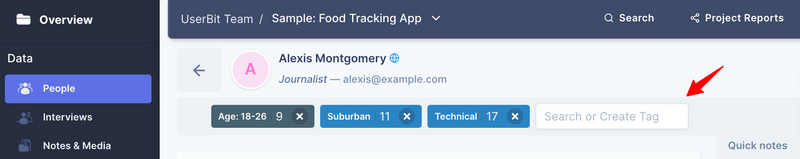

Automatically create segment tags from participant attributes
You can also create segment tags automatically from your participants' attributes. When you use this feature, UserBit crawls through all your participants, automatically creates tags based on existing values and also tags the relevant participants. Learn more about it here.
How do I use segment tags?
Segments play an important role in analysis. The ability to filter analytics by segments (or combination of segments) or view highlights correlated with segments is a powerful way to uncover hidden patterns in your qualitative data.