Workspaces
Tags
Analysis
AI
People
Interviews
Notes & Media
Transcription
Editor
Client Portal
Share
Integrations
Team
Single Sign-On
Subscription
Workspaces
Tags
Analysis
AI
People
Interviews
Notes & Media
Transcription
Editor
Client Portal
Share
Integrations
Team
Single Sign-On
Subscription
Updated on February 1, 2023
Add qualitative data for research participants
With UserBit, you have one place for all your participant's qualitative data.

Access all of participant's data from their profile
Participant Interviews
Interview module allows you to manage user interviews. You can create interviews for your participants directly from the participant profile. Each participant can have multiple interviews.
Participant Notes
Just like interviews, you can create multiple notes for each particpant to capture unstructured data for them. Existing notes can also be attached to a participant - Actions > Link with participant.
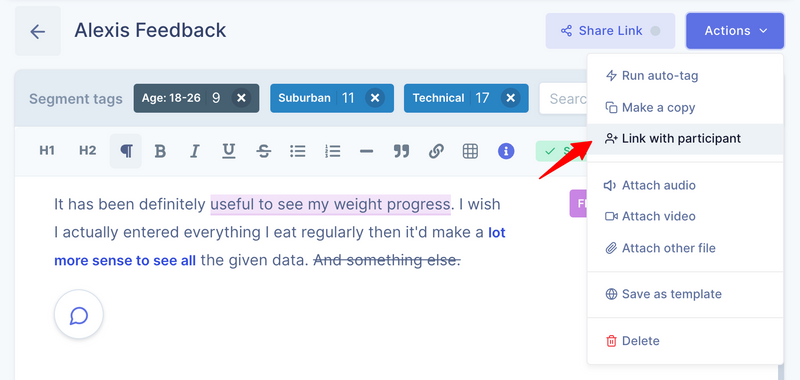
Link existing notes with participants
When you attach a note to a participant, UserBit creates a special folder in the Notes & Media section for that participant. This way, you can quickly access all notes for a given participant from the Notes & Media section as well.