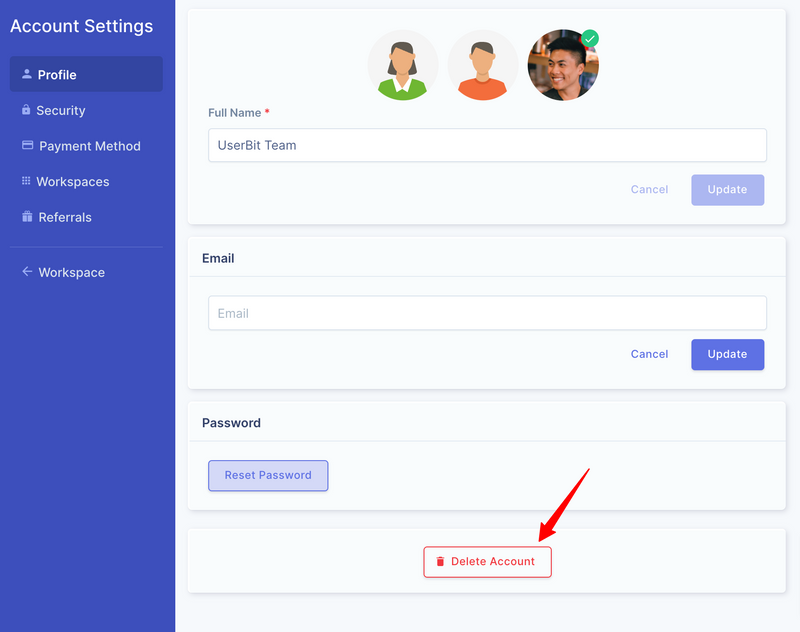Cancel or pause your subscription
You can cancel your paid subscription at any time from the Plan section of your workspace. On the Plan info panel, click on Actions > Cancel Subscription.

Cancel
Cancelling your subscription downgrades you to a free account. You will be asked to select one project from your existing workspace to keep on your free plan.
Pause Workspace
When you click on Cancel Subscription the resulting modal also gives you the option to pause your workspace. Pausing the workspace allows you to:
- Keep your data as is.
- have read-only access to your data while your workspace is paused.
- Resume your subscription at any time.
Price - when you pause your subscription your invoice is reduced by 85% to the cover the cost of storage.
Delete Account
If you want to erase all your data from UserBit's servers, you can do that from Personal Settings section. This will delete your profile data along with your free workspace from our production servers immediately.