Workspaces
Tags
Analysis
AI
People
Interviews
Notes & Media
Transcription
Editor
Client Portal
Share
Integrations
Team
Single Sign-On
Subscription
Workspaces
Tags
Analysis
AI
People
Interviews
Notes & Media
Transcription
Editor
Client Portal
Share
Integrations
Team
Single Sign-On
Subscription
Updated on February 1, 2023
Workspace contacts
When working on our product, many times we want to share the same research participants and stakeholders across multiple projects. UserBit provides you with a workspace level contacts list whome you can import into multiple projects.
Creating Global contact
You can create global contacts in 3 ways:
Create them individually
Just like project participants, you can create global contacts from Workspace > Contacts.

Global Contacts
Import them in bulk via CSV file
You can also import global contacts in bulk via CSV file. Just like with participants, once you upload the CSV, UserBit allows you to map your CSV columns to existing fields.
Save local contacts as global
An existing local participant can also be saved as a global contact. From the participant profile, Actions > Save as new global contact.
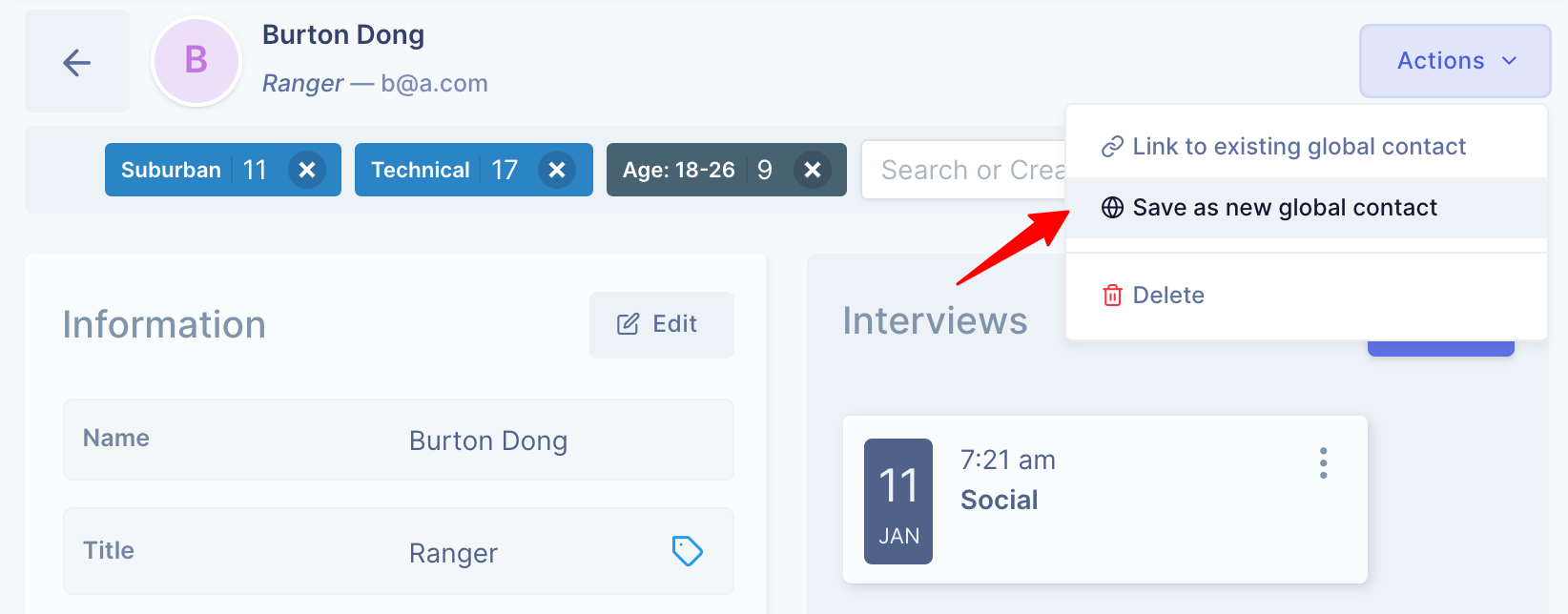
Save participant as global contact