Highlight Tags
Highlight tags on UserBit are tags that are added to the text content of the qualitative data. These tags usually represent behavioral attributes like pain points, motivations, or feature requests.
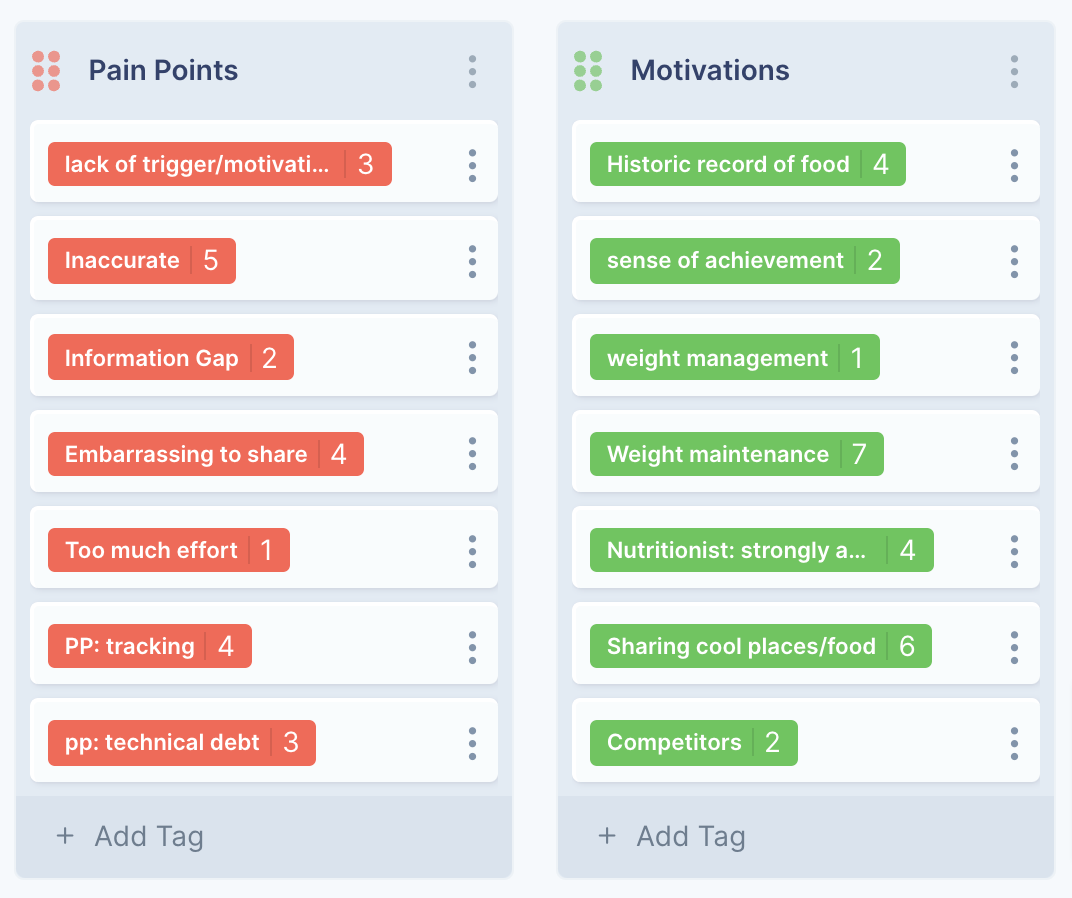
Interview Responses
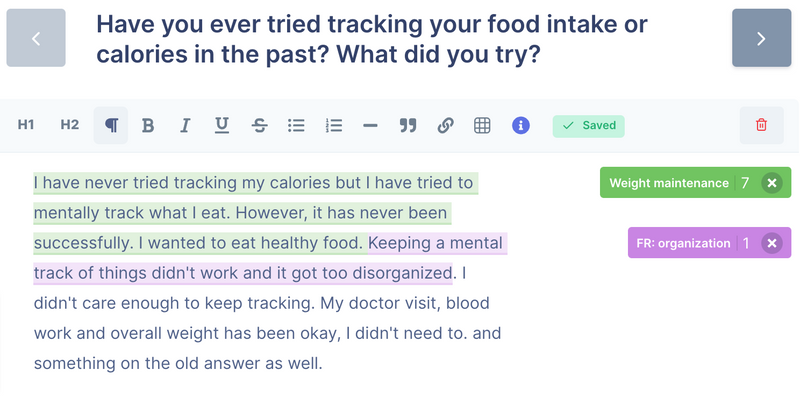
To add a tag to relevant text in interview responses, simply select the portion - this will show the tagger popup. Once you select the relevant tag, the highlighted portion will now be tagged.
Notes
Just like interviews, you can also add highlight tags to notes by selecting a portion of the text. Notes can also be attached to participants. So they are great for free form interviews or observations.
Transcription
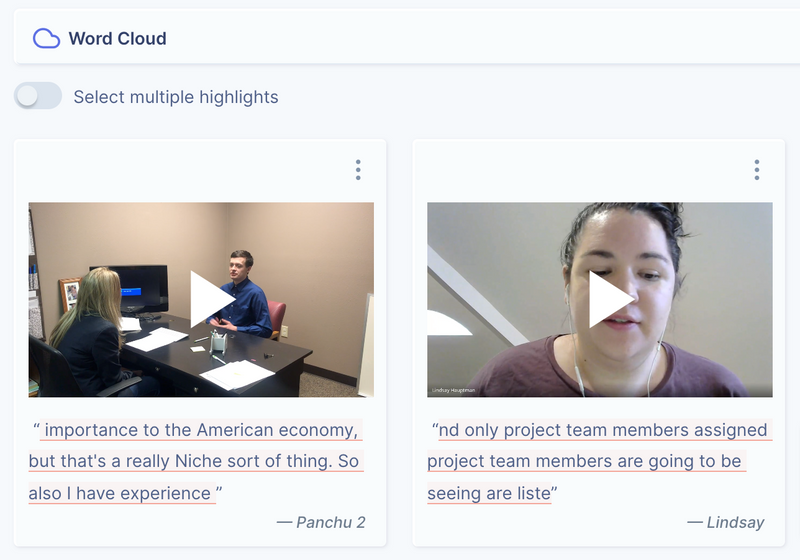
When you add tags to transcription text, the highlight not only contains the selected text, but also the video or audio clip that the selected text is referring to.
Survey Responses
Highlight tags on survey responses apply to the entire response. UserBit's survey module is designed for large surveys containing thousands of responses. Therefore, for performance reasons, the highlighting mechanism is slightly different here than Notes or responses.
As you're adding highlight tags within your project, UserBit automatically keeps track of the following:
- Number of times the highlight has been used.
- Which participant's response/note was this highlight created in.
- What segment this participant belonged to.
This makes analyzing your coded data a breeze.