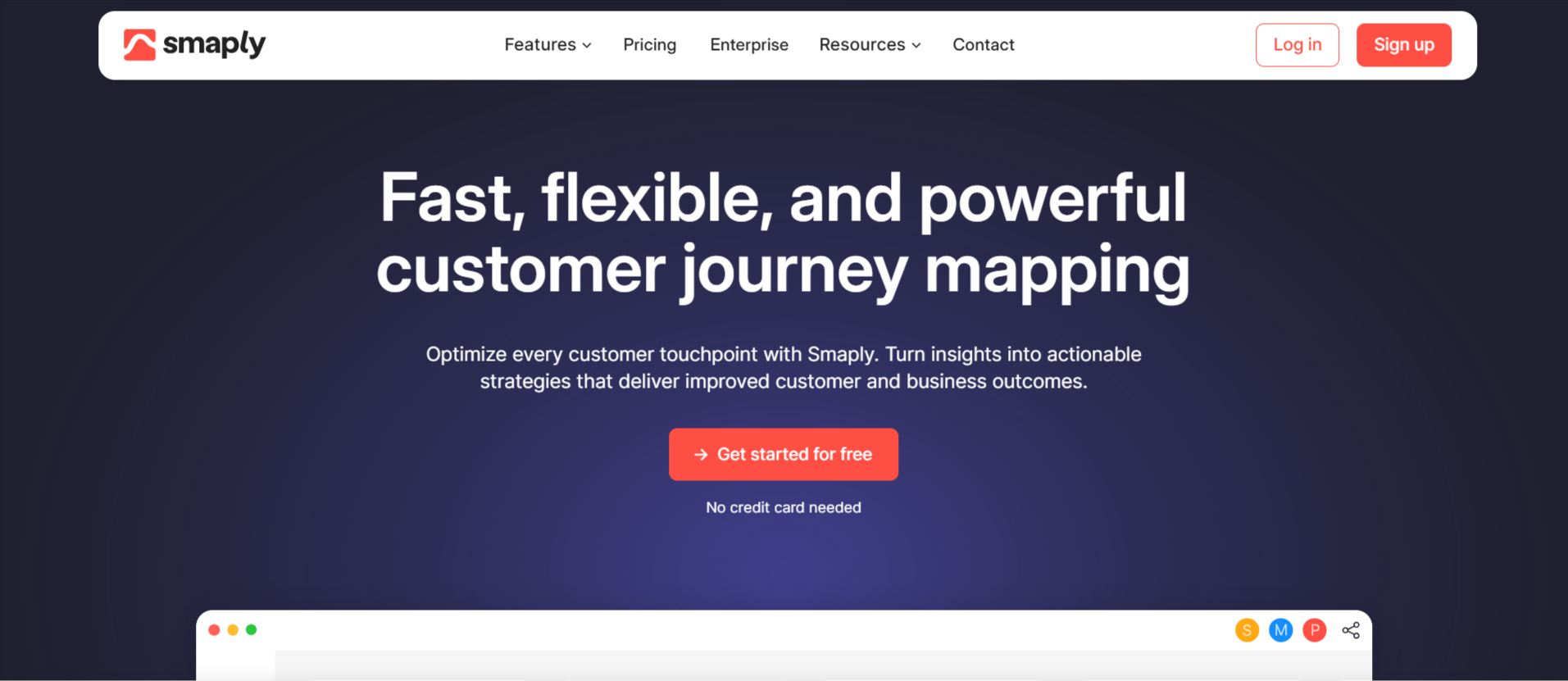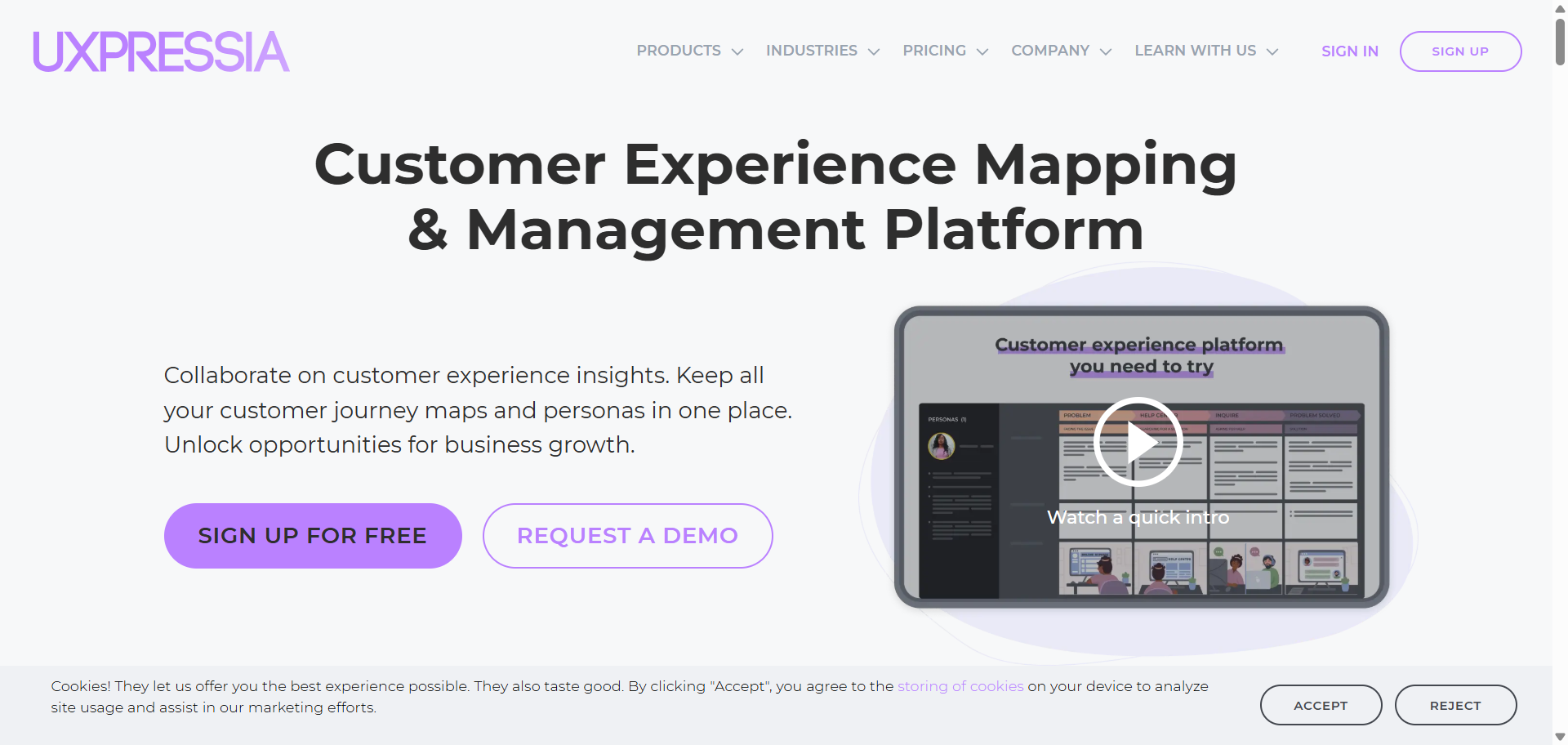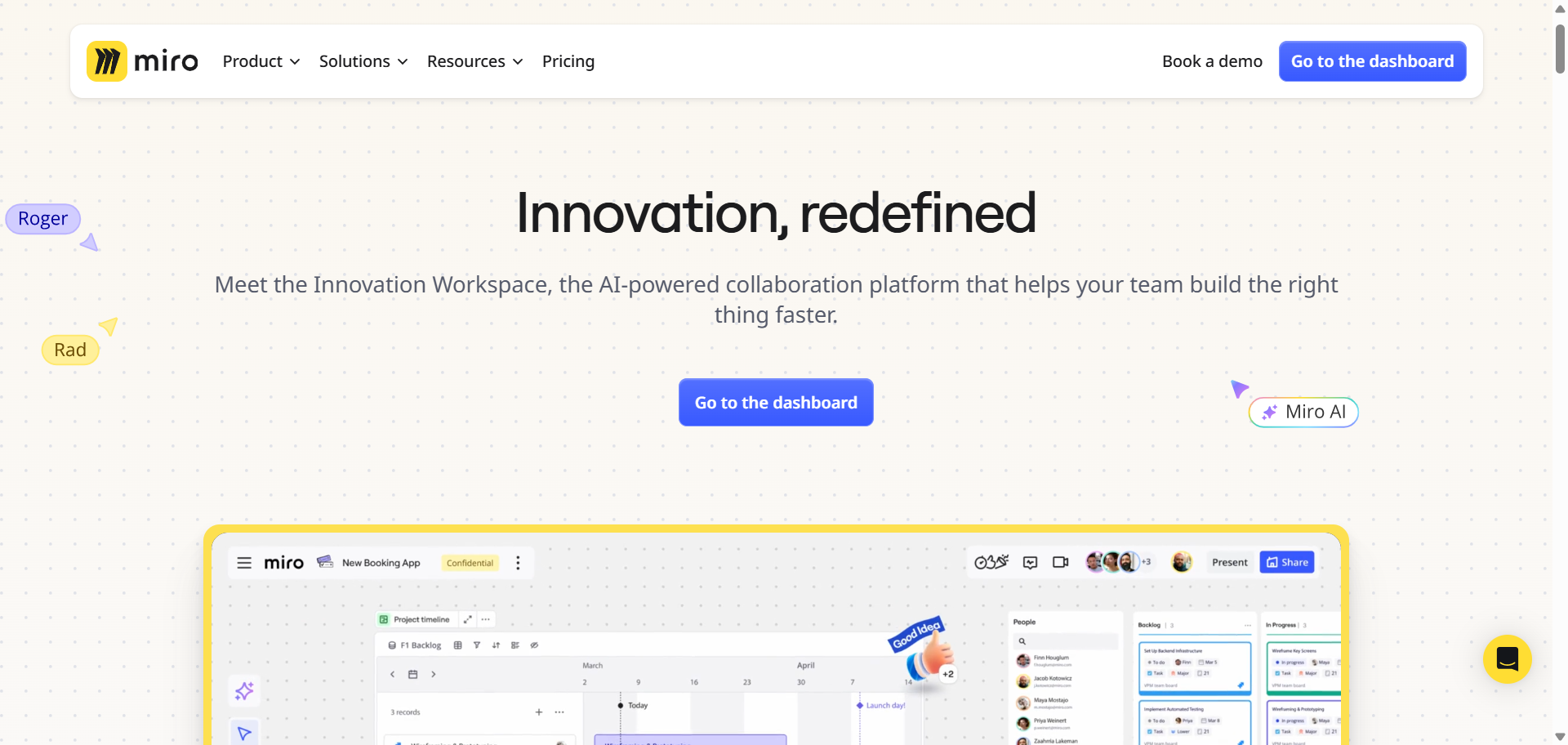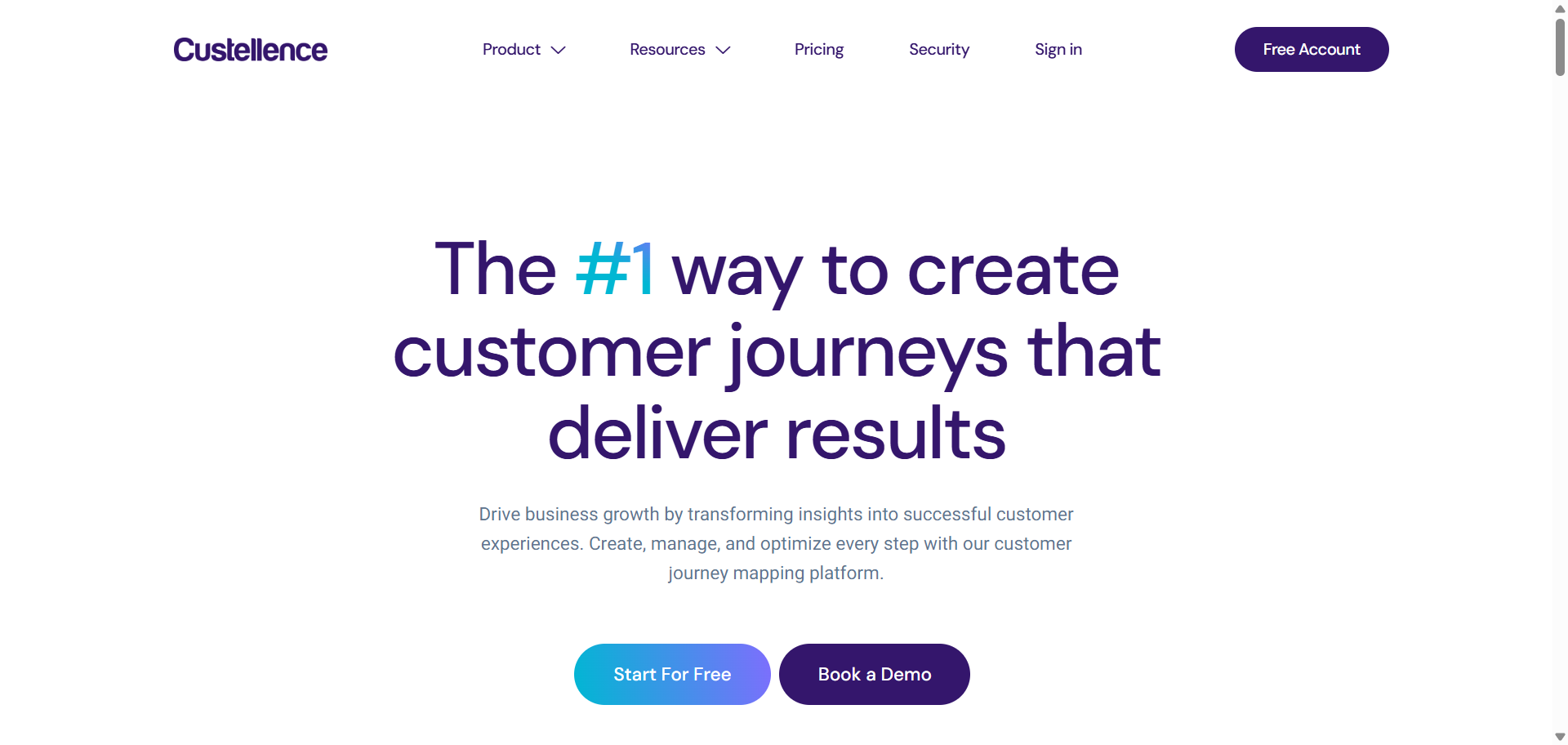Top 5 Tools for Journey Mapping in 2025
Let’s be honest — today’s customers expect a lot. They want things fast, smooth, and tailored just for them. From the second they land on your website to the support they get after buying, every part of their journey matters. And if your business doesn’t deliver? They won’t think twice about switching to someone who does.
One of the best ways to deliver value to your customers is by using customer journey mapping. It helps you step into your customer’s shoes and see where things shine. In this post, we’re sharing 5 of the best customer journey mapping tools to check out in 2025, so you can find the one that fits your needs and helps you build better experiences for your customers.
1. Journey Maps by UserBit
TL; DR
$10/month — unlimited journey maps and team members
| What you’d actually pay: | ||
|---|---|---|
| Individual | Team of 5 | Team of 20+ |
| $10 / month | $10 / month | $10 / month |
Overview
If you’re looking for a journey mapping tool that’s built with UX research and smaller companies in mind, UserBit is a standout choice. With UserBit’s AI, you can generate journey map templates in seconds — just provide key inputs, and the platform creates a customizable template so you can focus on refining insights rather than starting from scratch. It is not only the most affordable tool in the market, but also allows you to tie every step of the journey back to actual qualitative data like interviews, transcriptions, and surveys.
✅ Pros
-
Unlimited team members and journey maps are included for a low flat price.
-
Powerful AI journey map template generator for any scenario.
-
One-click generation of relevant journey maps for existing personas.
-
Ability to connect multiple personas to the journey map.
-
Versatile lane types you can drag and drop — text, experiences, icons, charts, insights, storyboards, and embeds.
-
Insights lane allows including findings from your research insights directly into your journey map.
-
Easy sharing via exports or URL link.
-
Client portal provides a dedicated space for stakeholders to view and comment on shared journeys.
-
UserBit has an ecosystem of other UX tools that are part of the same platform.
🔴 Cons
-
The embed lane supports links from a limited number of platforms.
-
Unable to import data from other tools (e.g., Excel).
2. Smaply
TL; DR
$34 / user /month for unlimited journey maps
| What you’d actually pay: | ||
|---|---|---|
| Individual | Team of 5 | Team of 20 |
| $34 / month | $170 / month | $680 / month |
Overview
If you're looking for a tool that's laser-focused on journey mapping and budget isn't a concern, Smaply is worth exploring. It's built specifically for creating detailed journey maps, personas, and stakeholder maps.
✅ Pros
-
Easy to learn and use, with clear templates for a journey map.
-
Link another journey map from the same workspace directly into the card.
-
Flexible lanes to present every detail of the customer experience in a clear and structured way.
🔴 Cons
-
Every paid plan charges per editor per month, which can become very expensive for growing teams. Especially since they only allow annual billing.
For example, the Framework plan costs $59/editor/month, so a team of 5 would pay $295/month, even if only one or two people are actively editing. -
Viewer seats are not available in the Free or Repository plans, making collaboration difficult without upgrading.
3. UXPressia
TL; DR
$36 /user /month - unlimited customer journey maps
| What you’d actually pay: | ||
|---|---|---|
| Individual | Team of 5 | Team of 20 |
| $36 / month | $180 / month | $720 / month |
Overview
UXPressia provides templates and examples to help you get started, and the collaboration features keep your team aligned. You can export your maps in various formats, which is useful for sharing and presenting your findings. The platform is designed to generate visually appealing and professional reports and outputs easily.
✅ Pros
-
Intuitive interface that encourages creative mapping.
-
Offers visually rich templates and customization.
-
Commenting features are accessible to all users (even viewers).
-
Ability to embed analytics, documents, and visuals into maps for presentation-ready deliverables.
🔴 Cons
-
For a small business with a tight budget and potentially only one or two people working on CX, these costs can add up quickly.
-
Large maps with many elements can sometimes slow down or be harder to navigate.
4. Miro
TL; DR
$8 /user /month - unlimited boards
| What you’d actually pay: | ||
|---|---|---|
| Individual | Team of 5 | Team of 20 |
| $8 / month | $40 / month | $160 / month |
Overview
Miro is like a giant digital whiteboard where you can throw anything and everything. Sure, it's not exclusively for journey mapping, but its open-ended nature allows you to create maps that are as simple or complex as you need.
✅ Pros
-
Infinite canvas, easy-to-use templates, and live collaboration make it ideal for workshops.
-
Highly flexible — adaptable to many workflows, not just CX mapping.
🔴 Cons
-
Steep learning curve for first-time users.
-
Large Miro boards with a lot of content can take a long time to load, which can be frustrating, especially when working with multiple boards at once.
-
Miro is considered expensive, especially for teams or companies with many members.
-
No dedicated journey-mapping features.
5. Custellence
TL; DR
$199 /month for unlimited customer journey maps and users**
| What you’d actually pay: | ||
|---|---|---|
| Individual | Team of 5 | Team of 20 |
| $199 / month | $199 / month | $199 / month |
Overview
Custellence understands that journey maps are more than just diagrams — they're stories. That's why it emphasizes the storytelling aspect of journey mapping. It provides a library of icons and illustrations that help you create visually engaging maps that communicate your insights effectively.
✅ Pros
-
The drag-and-drop interface makes it easy to create maps.
-
Collaboration features keep your team in sync.
-
The "Fit Map" feature zooms out to view your entire journey map at once, making navigation and big-picture planning easier.
🔴 Cons
-
The mid-tier plan lacks key business features like roles, security, and onboarding.
-
Some users have reported that support response times can be an issue depending on the user's geographical location and the support team's hours. This can be frustrating for urgent issues.
-
Expensive for an individual or a small team.
Why UX teams are choosing UserBit in 2025
-
Unlimited collaborators and maps — $10/month
-
Link research findings directly from user research
-
Create personas, emotional graphs, and research-rich storyboards
-
Leverage client portal to let stakeholders dive into your work
-
Perfect for agencies, freelancers, and in-house UX teams
If you're looking to do more with less, UserBit is the clear winner. Try UserBit’s journey maps today — a tool designed by researchers, for researchers.