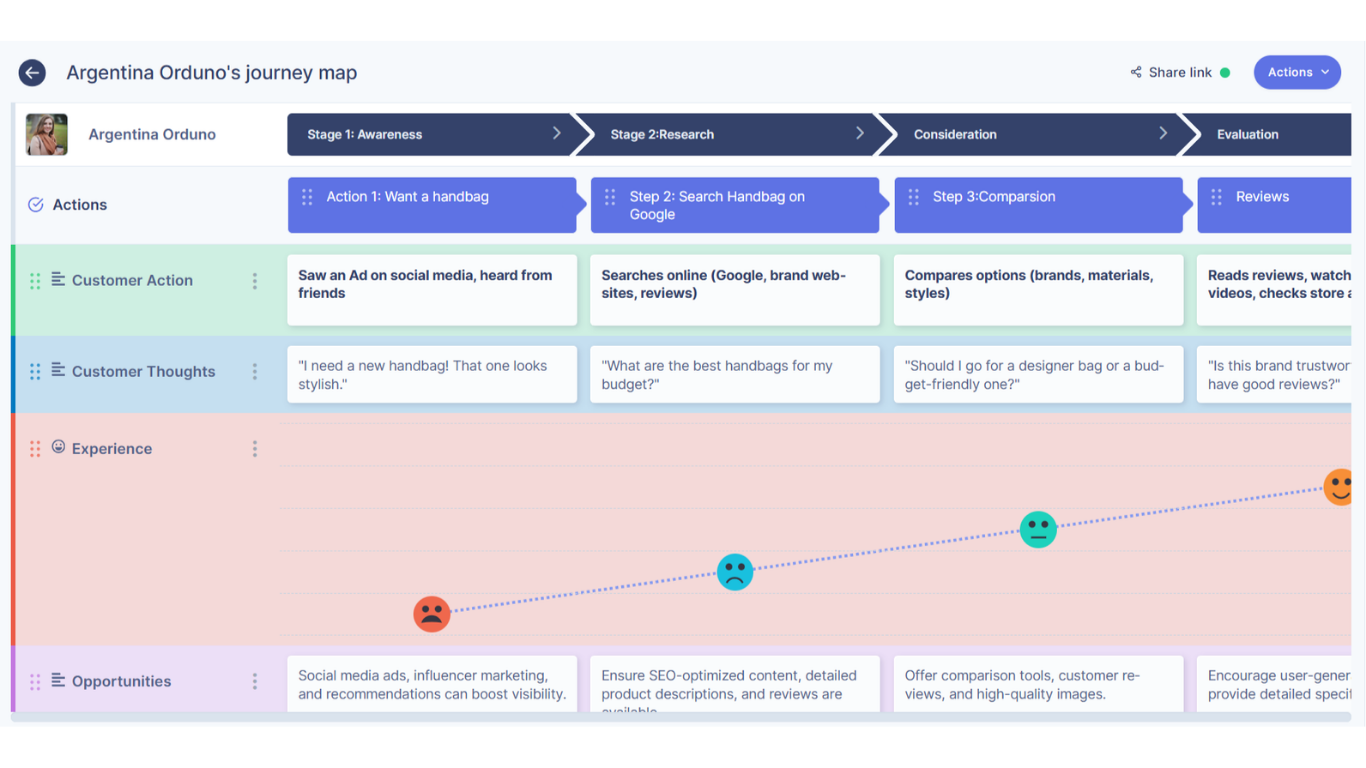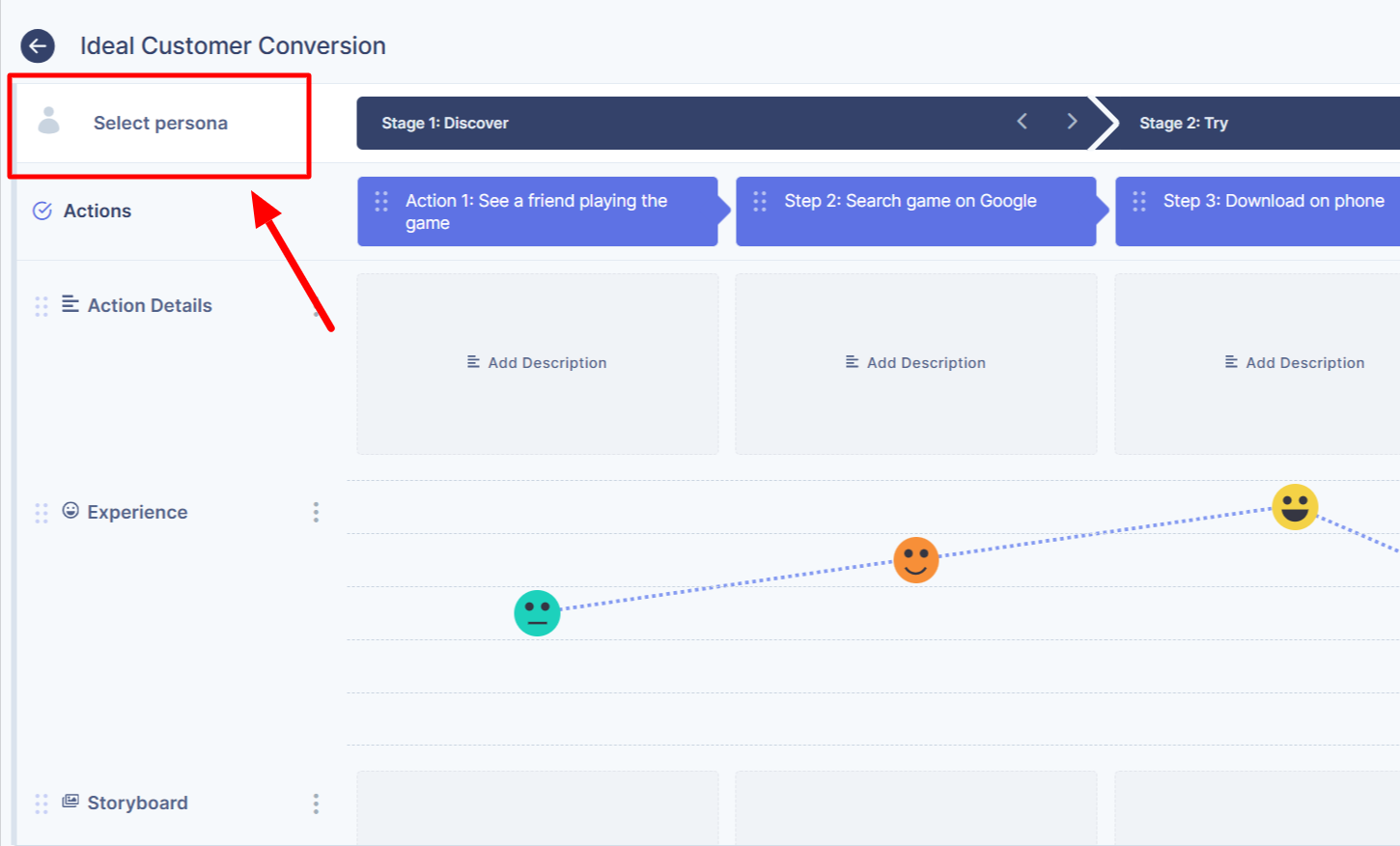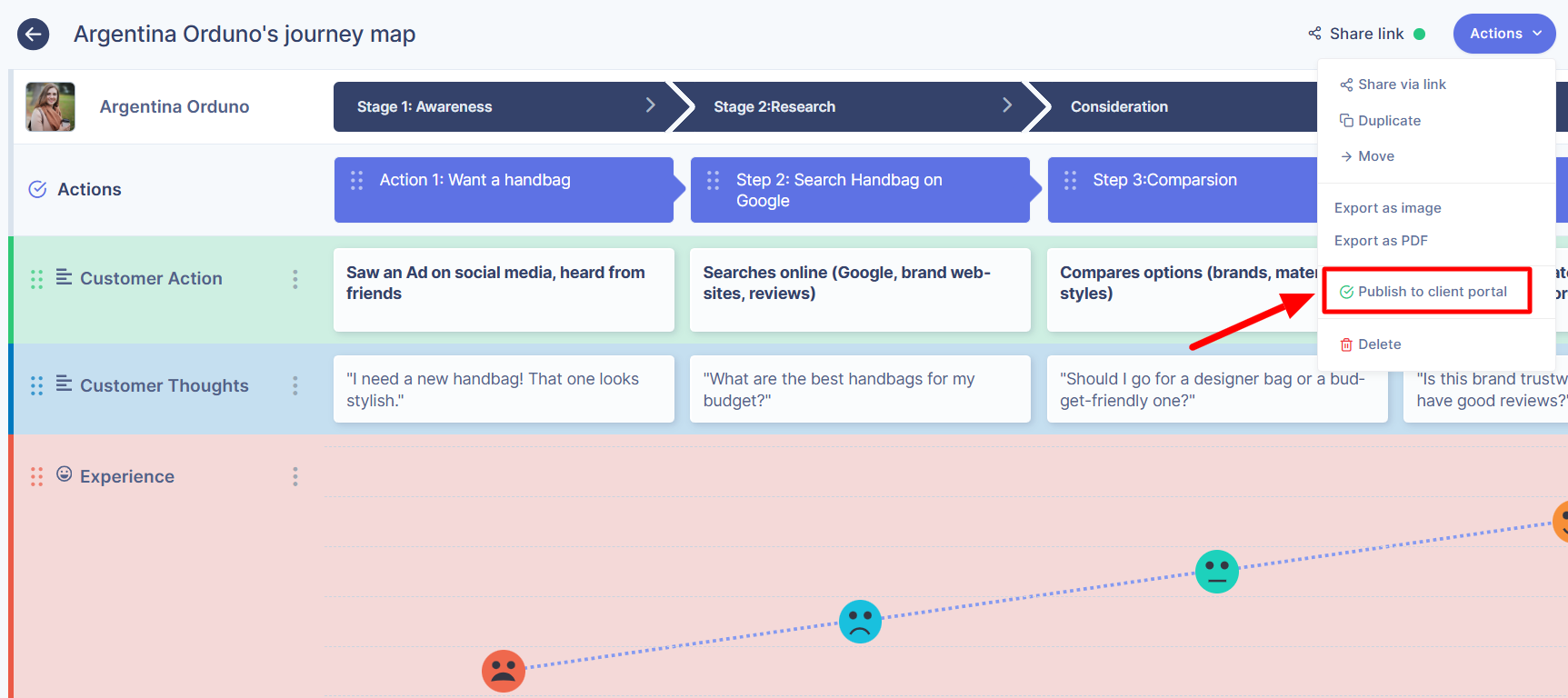10 Benefits of Journey Mapping in UX
A well-structured journey map gives you a zoomed-out view of what your users go through, what they need, where they get stuck, and how you can make their experience better. If you’re new to journey mapping or want a refresher on its role in UX research, our blog on user journey maps and their importance in UX research is a helpful starting point.
In this guide, we’ll walk through the 10 key benefits of journey mapping and how they can elevate your work, your team, and your influence.
Let’s jump in.
1. They align cross-functional teams around user needs

We’ve all been there — product managers thinking about feature velocity, developers focusing on fixing technical issues, marketers chasing engagement, and support teams trying to keep customers happy. Everyone’s working hard, but not always in sync. Journey maps bring all these perspectives together by focusing on the user’s experience.
When the whole team can see what users are doing, thinking, and feeling at each stage, it becomes easier to agree on goals, identify problem areas, and prioritize based on user needs. The shared understanding fosters collaboration and ensures that the team's efforts are focused on what truly matters to the users.
Journey maps don’t just build alignment — they build empathy, and that’s the foundation for meaningful collaboration.
2. They expose gaps and friction points
Some of the most frustrating UX issues don’t happen on a single screen — they happen in the handoffs between steps.
Take a food delivery example:
-
You order a meal in the app.
-
You’re redirected to a payment site, but the app never told you this would happen.
-
After paying, you get no confirmation, so you’re unsure if it worked.
-
Later, a text message arrives — but the delivery time doesn’t match what the app showed.
Individually, each screen looks fine. The problems appear in the transitions — unclear handoffs, missing communication, and mismatched information.
A journey map helps you see these gaps end-to-end so you can fix them before users get frustrated or drop off.
3. They drive prioritization based on user pain points
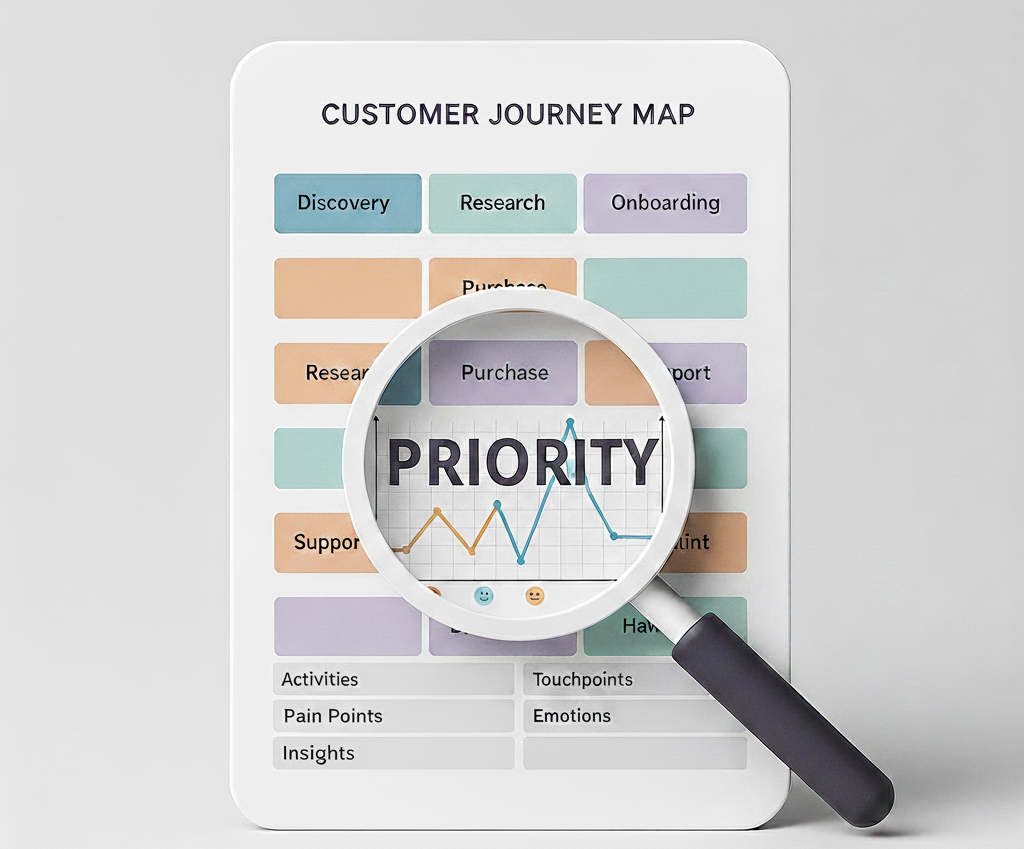
Teams often fall into the “feature treadmill” — constantly shipping new features without asking if they address real user needs.
Journey maps shift the focus. They show where users struggle, hesitate, or abandon tasks. Instead of guessing, you can clearly see which problems matter most.
Example: If users consistently drop out during trial signup because the form is too long and clunky on mobile, that pain point deserves higher priority than adding another button somewhere else.
Journey maps give you evidence to back decisions and focus energy where it makes the biggest impact.
4. They anchor research and synthesis
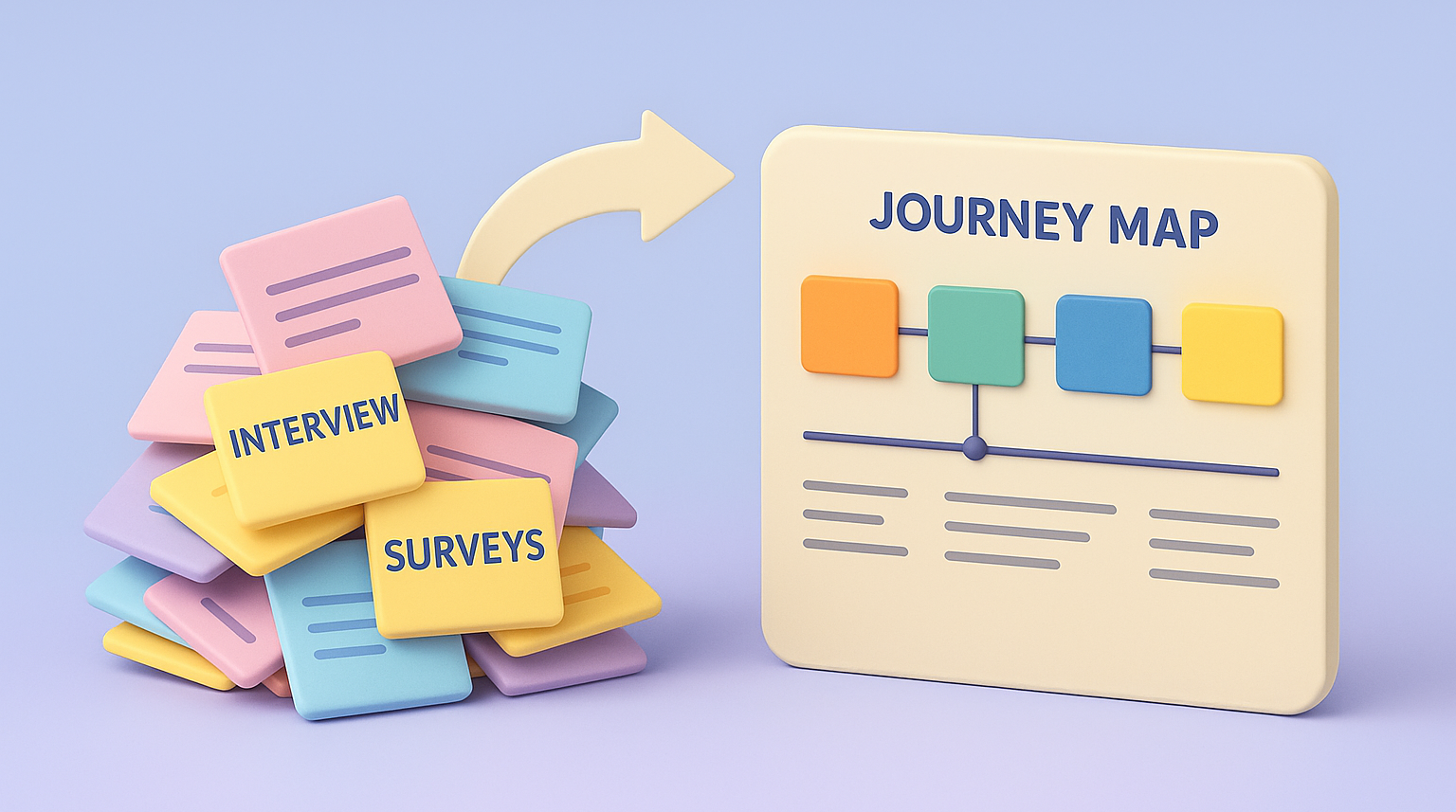
User research generates a lot of data — interviews, surveys, observations, and feedback. Without structure, it can feel like puzzle pieces scattered everywhere.
Journey maps organize those pieces into a coherent story. They show each step of the experience, enriched with what users say, feel, and do.
Patterns quickly emerge: maybe confusion during onboarding, delight at a certain feature, or frustration at checkout. As more research comes in, the map evolves into a living reference — a single place where insights connect into a bigger picture.
5. They elevate UX from tactics to strategy
Fixing a button or shortening a form is tactical. Valuable, but limited. Strategy requires stepping back to see how all the parts fit together.
Journey maps make that possible. They show the entire flow — from discovery to onboarding to long-term use. With this bigger picture, you can influence not just design tweaks but also product direction.
When decision-makers see the full journey, they understand not just what users do, but what they need. That moves UX from “nice-to-have design fixes” to a core driver of product strategy.
6. They uncover opportunities for innovation
Journey mapping helps uncover innovation not by guessing what users might want, but by closely examining their actual experiences. It allows teams to see where users pause, hesitate, or struggle. These moments often point to gaps or friction in the experience, not just problems to fix, but opportunities to rethink how things could work better.

They also reveal situations where user expectations aren’t being met. Maybe the user thought a task would be simple, but found it confusing or frustrating. That gap between expectation and reality is valuable — it shows where improvements could make a meaningful difference.
Sometimes, journey maps highlight needs users haven’t clearly expressed — things they wish existed but didn’t know how to ask for. When people consistently use workarounds or encounter the same blockers, it signals that something deeper is missing. These are often the most powerful insights for innovation. They provide direction for developing new features, redesigning workflows, or even creating entirely new products that better support user goals.
7. They enable better persona activation
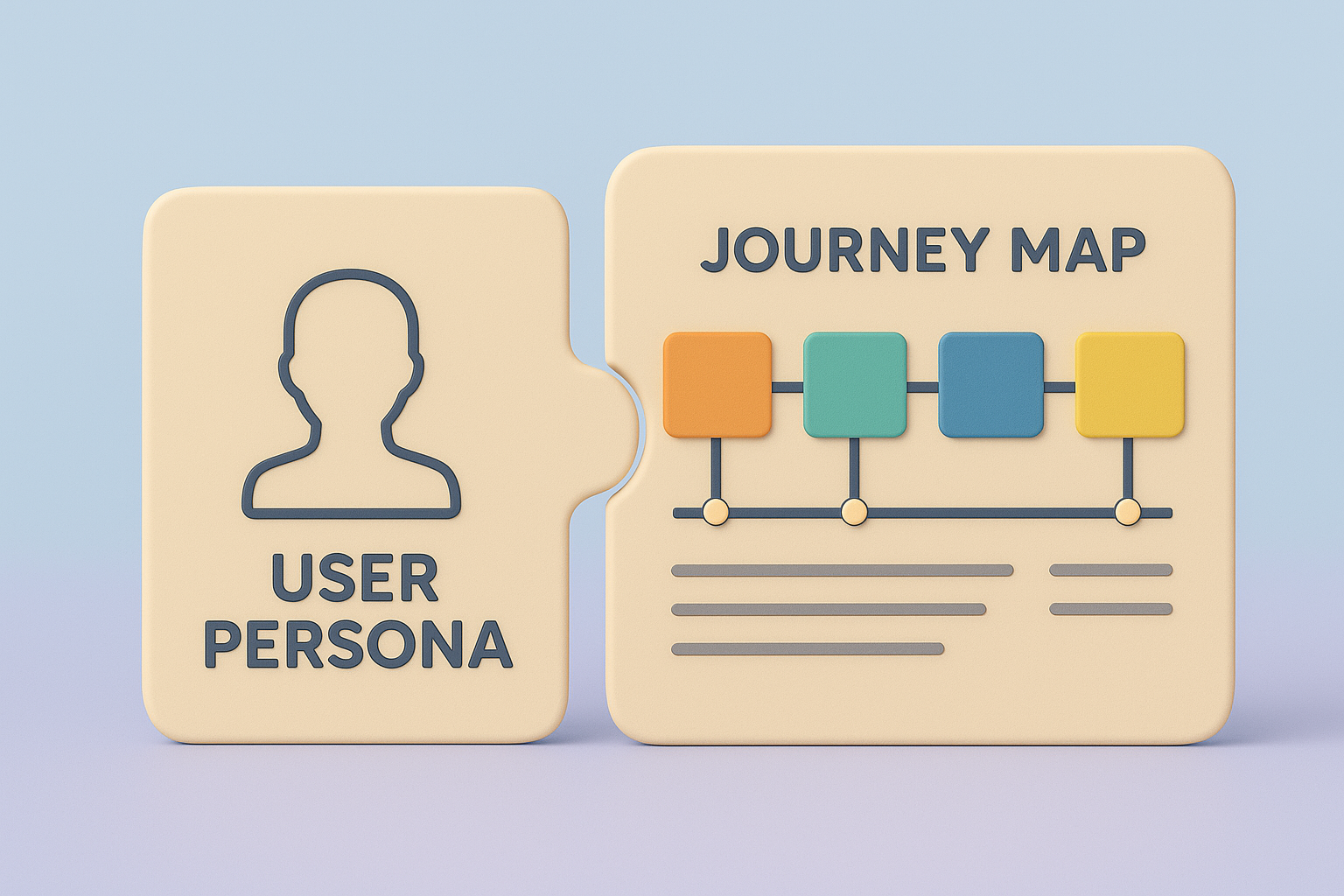
Personas are useful, but too often they sit in slides or Notion docs, collecting digital dust. When you integrate personas into journey maps, they come alive. You’re not just saying “Maria is a growth-minded marketer.” You’re showing:
-
What Maria does when she tries to use your platform
-
Where she struggles
-
What motivates her at each stage of her journey
This connection between persona and lived experience makes your design decisions sharper, more specific, and more grounded in reality.
8. They improve communication across stakeholders
Not everyone in your org thinks like a UXer, and that’s okay. But it does mean your insights need to be communicated in ways people can understand. Journey maps do that.
They offer a visual, intuitive format, just enough detail without overwhelming, and a natural structure for storytelling.
Whether you’re talking to execs, devs, or customer support, journey maps help you bring the user’s voice into the room without needing a 40-slide deck.
9. They support scalable and repeatable research
Scaling research is a constant challenge for growing teams or products. How do you avoid duplicating effort while staying grounded in user insights?
Journey maps offer structure. They become templates you can reuse and evolve as new features launch, user behaviors shift, and new personas emerge.
You’re not starting from scratch each time. Instead, you’re building a dynamic system that reflects your maturing understanding of your users.
10. They strengthen design consistency across touchpoints
When different teams own different parts of the product (which they usually do), inconsistency can creep in fast. One tone of voice here, a different interaction pattern there — it adds up.
Journey maps give you an experience-wide view of where inconsistencies live and how they impact the user.
Use them to ensure smooth transitions between steps, align messaging across platforms, and spot design mismatches before they go live.
The result? A more cohesive, trustworthy user experience that feels intentional from start to finish.
Final thoughts: make journey mapping work harder for you
Journey maps aren’t just a deliverable. They’re decision-making tools, alignment builders, and insight multipliers. When done right, they actively shape how your product evolves.
Whether you’re leading research, advising stakeholders, or building the product yourself, the benefits of journey mapping compound over time. You’ll work smarter, spot issues earlier, and advocate for users with more clarity and confidence.
Looking to make journey mapping easier to manage, share, and evolve? Try Journey maps by UserBit to centralize your research and turn insights into action.