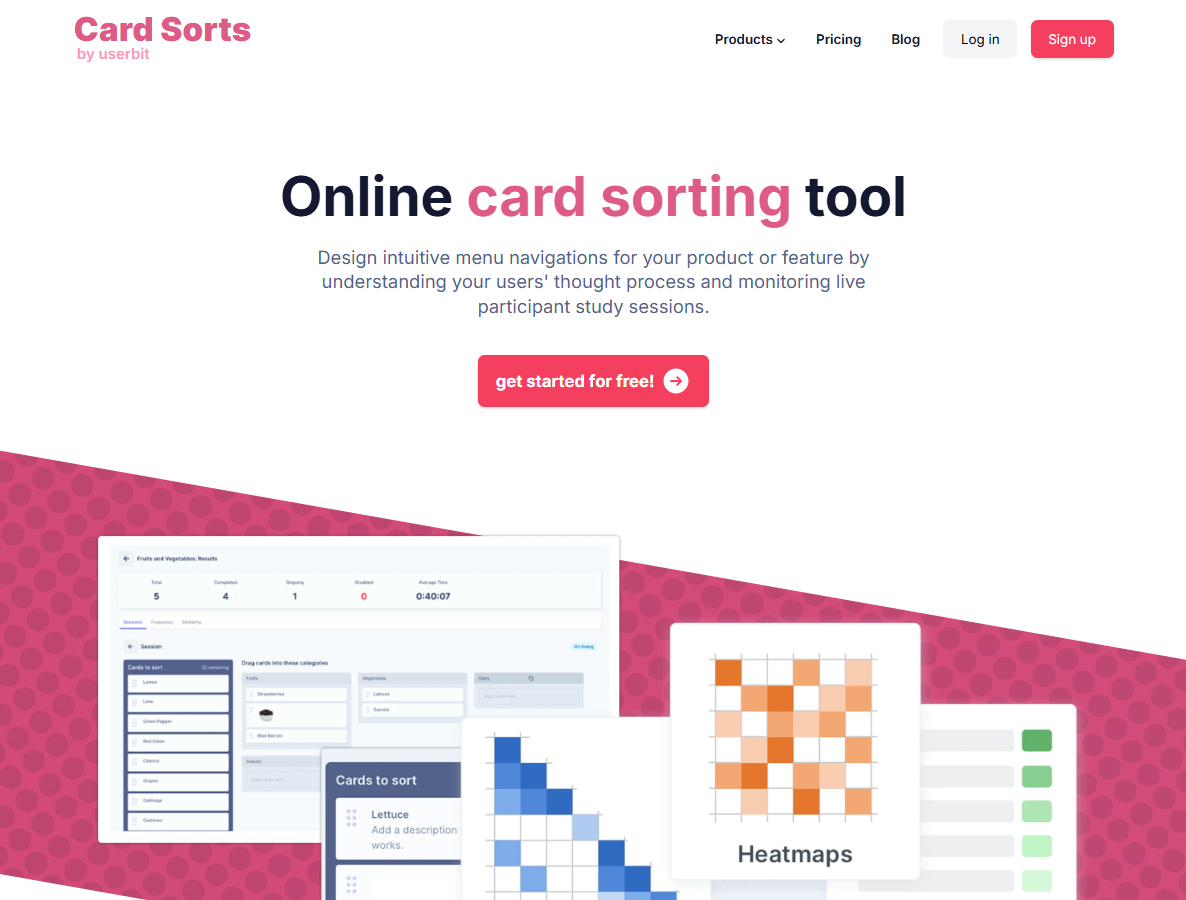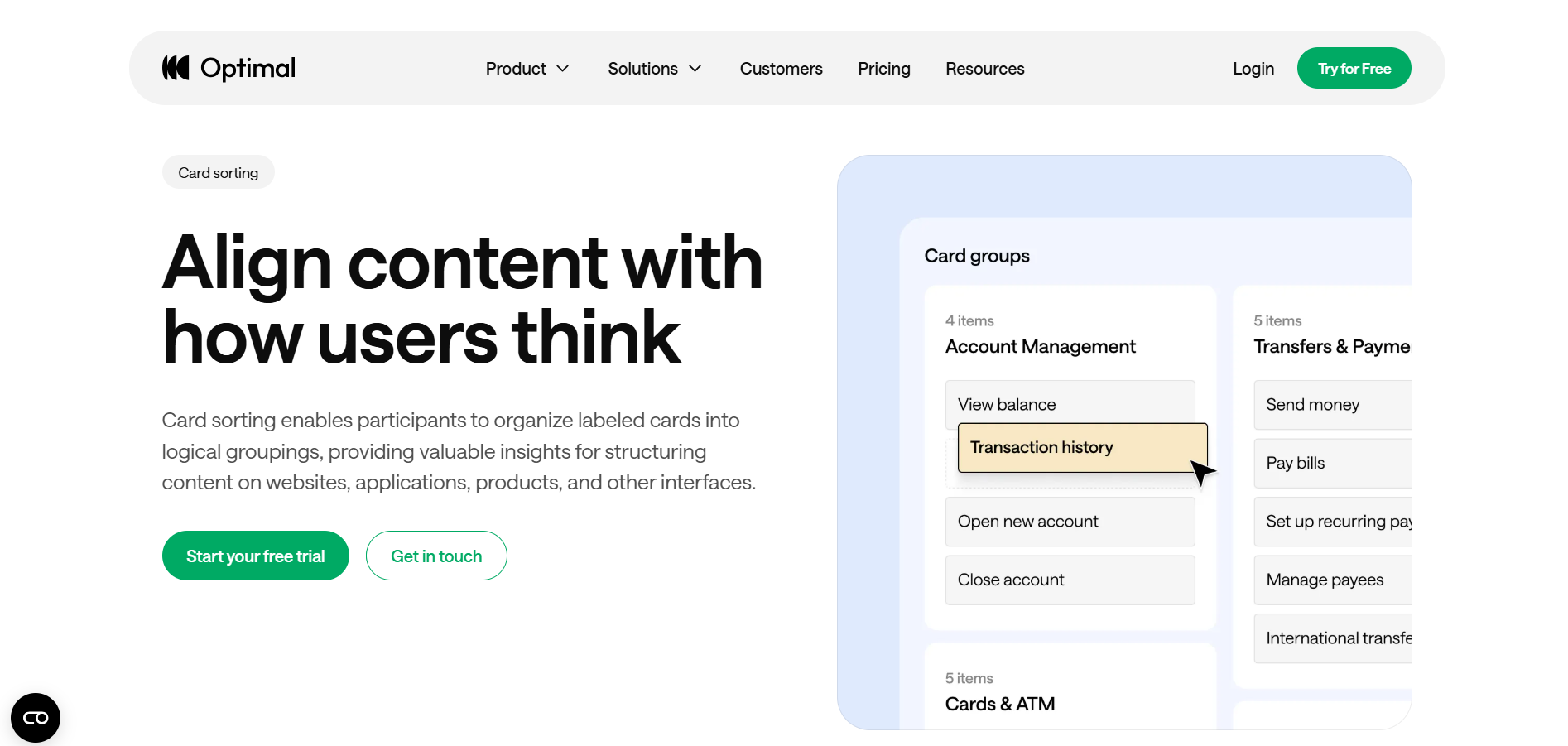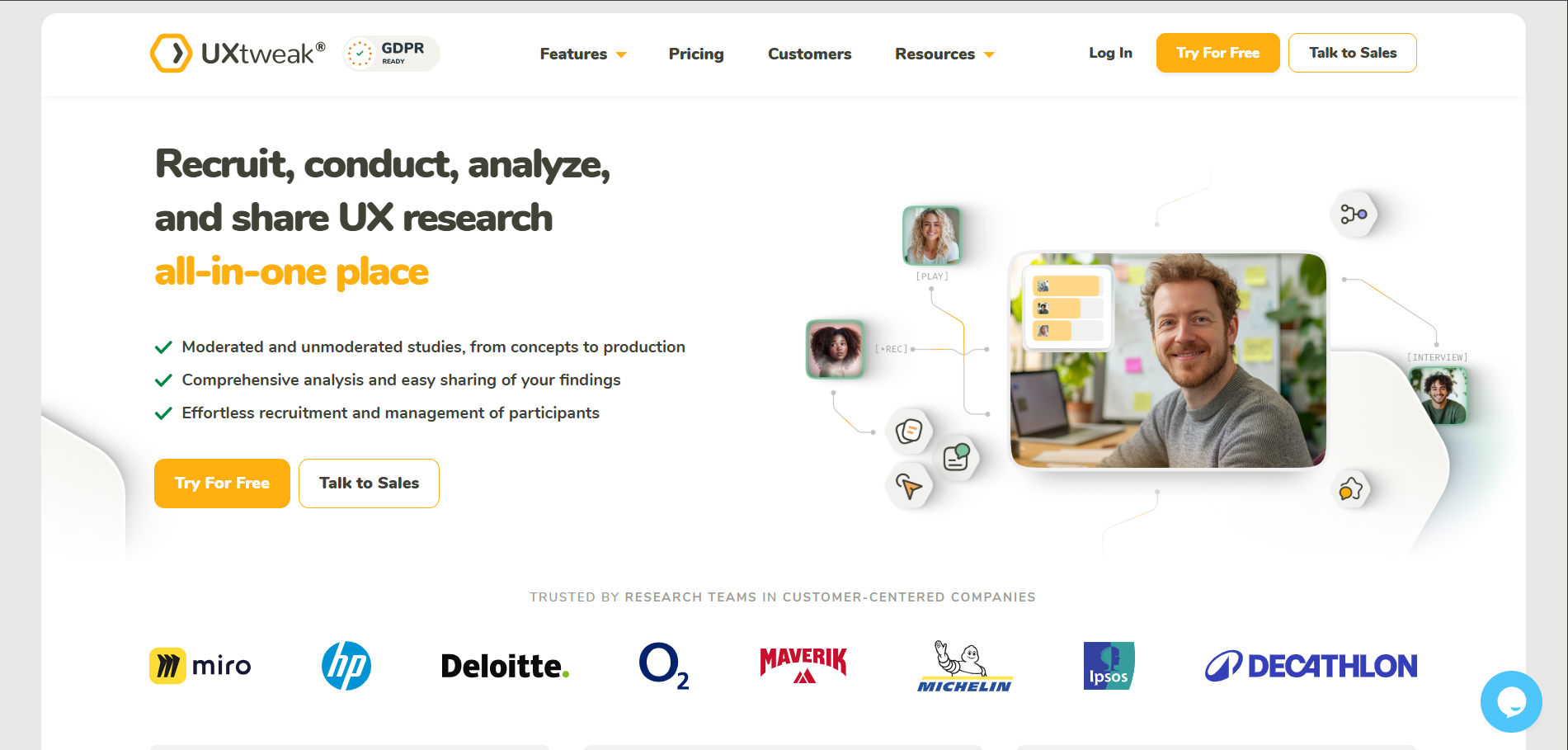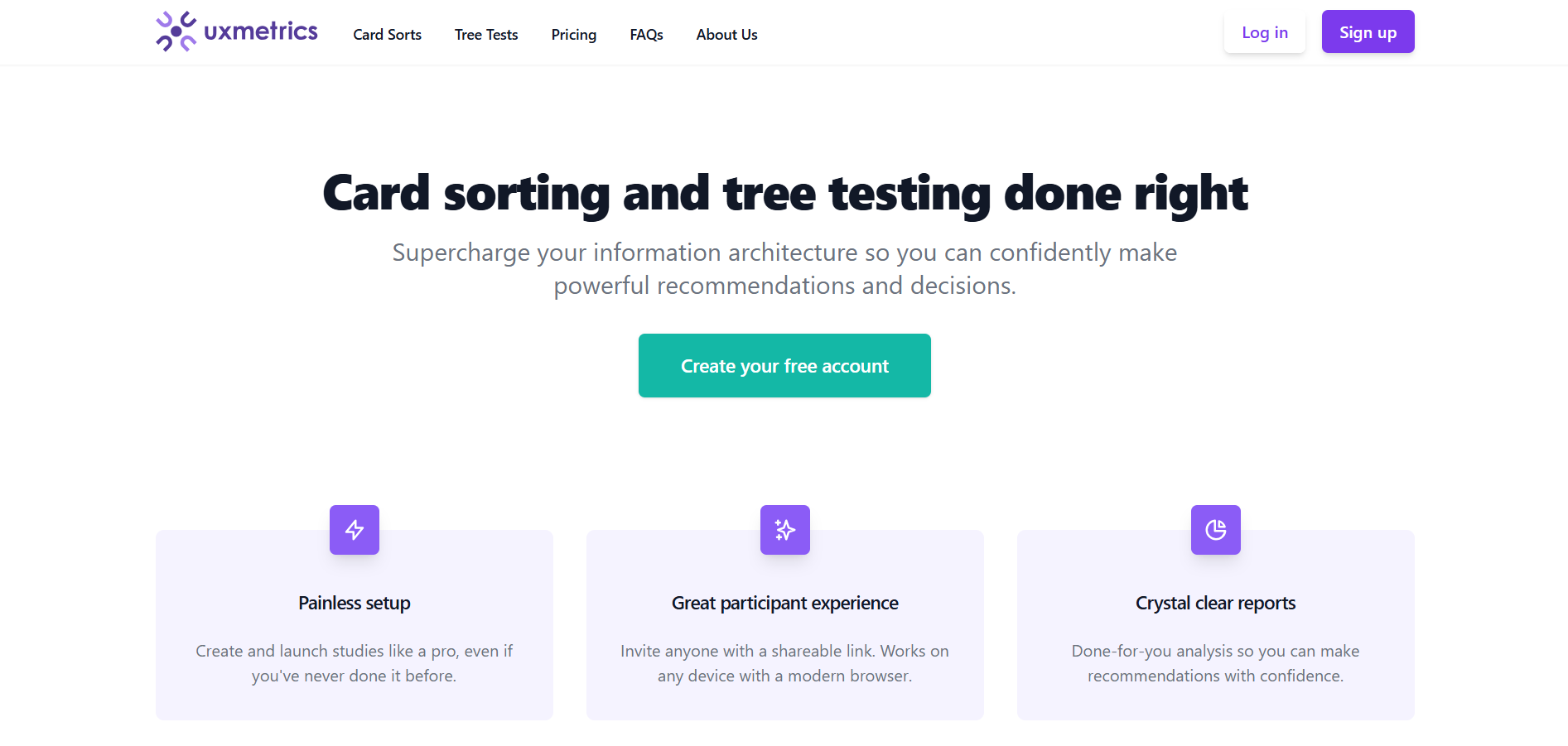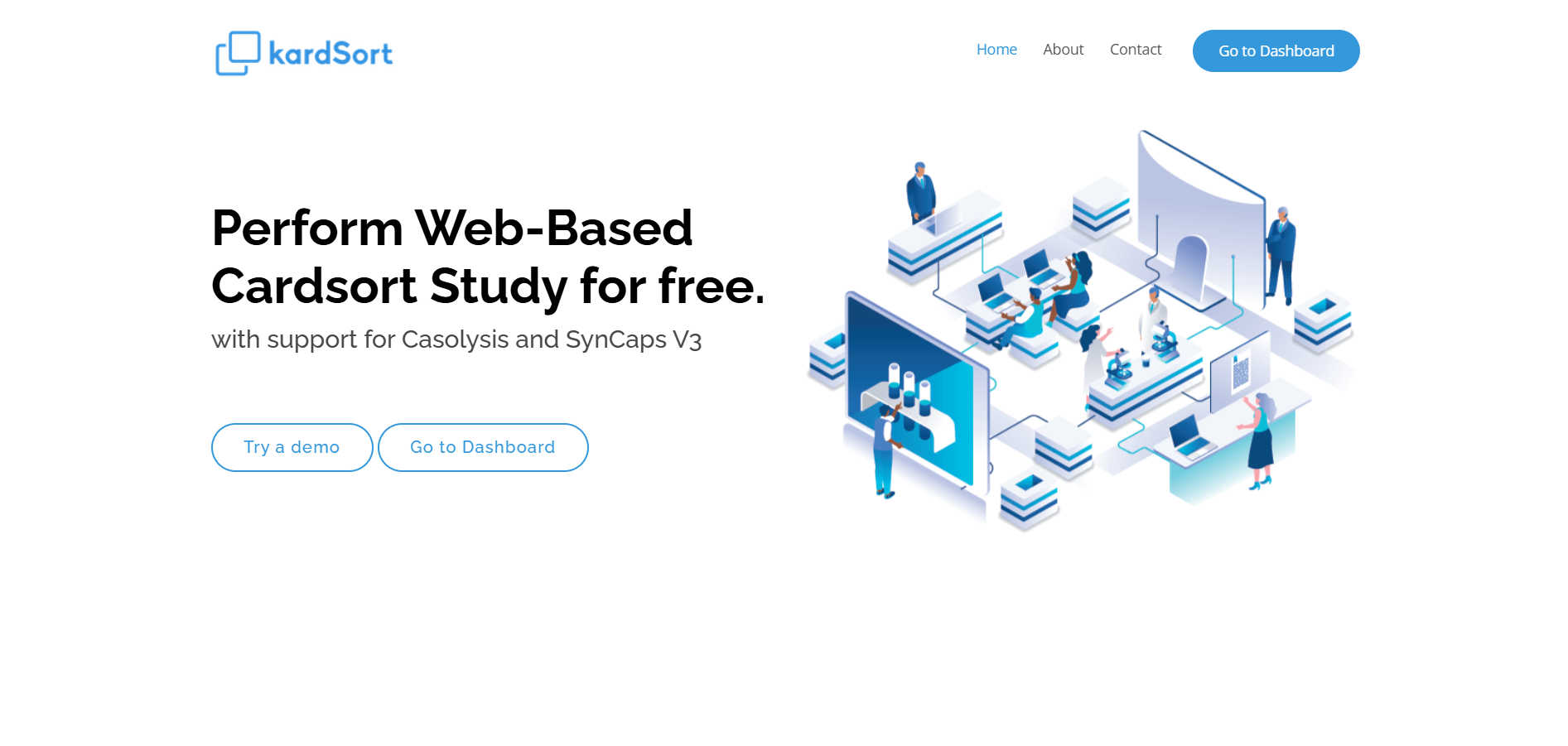Top 5 Card Sorting Tools in 2025
Card sorting is still one of the simplest ways to understand how people group and label content. Whether you’re refining a site’s navigation or just trying to make your information architecture less of a guessing game, it’s a method that delivers insights fast.
There are plenty of card sorting tools out there, but not all of them are kind to your wallet, or have all the features that you may be looking for.
We’ve rounded up 5 of the best card-sorting tools that strike a nice balance. Our team has done the research for you, so you don’t have to. Just dive in.
1. Card Sorts by UserBit
TL; DR
$15/month · unlimited team members & unlimited card sort studies
| What you’d actually pay: | ||
|---|---|---|
| Individual | Team of 5 | Team of 20+ |
| $15 / month | $15 / month | $15 / month |
Overview:
Card Sorts by UserBit is designed for UX researchers who want a simple, focused way to run sorting studies without the extra friction. In terms of features and pricing, there are no other tools in the market that compare when it comes to the value that UserBit provides.
✅ Pros
-
Unlimited team members are included for a flat price
-
No limits on the number of card sort studies you can create or host
-
Simple, intuitive interface with open, closed and hybrid studies
-
Live monitoring of online sessions
-
Comprehensive analysis of results
-
UserBit has an ecosystem of other UX tools that are part of the same platform
🔴 Cons
-
Does not officially support multiple languages
-
Unmoderated study only
2. Optimal Workshop
TL; DR
Starts at $199/month for one user · great features, but built for bigger teams
| What you’d actually pay: | ||
|---|---|---|
| Individual | Team of 5 | Team of 20+ |
| $199 / month | $995 / month | Upgrade to enterprise plan |
Overview
Optimal Workshop is one of those tools that’s been around long enough to become a go-to in many UX toolkits. It is built for large teams or agencies with ongoing research needs and the budget to match. For solo researchers or smaller teams, it might feel like overkill for the price.
✅ Pros
-
Supports open, closed, and hybrid card sorts
-
Advanced analytics (AI-powered insights, results matrix, popular placements matrix )
-
Includes moderated & unmoderated sessions
-
Session recording and replays
-
Pre-study, post-study, and screening questions
-
Participant recruitment
🔴 Cons
-
Prohibitively expensive for individuals and small teams
-
Only one seat is included in the $199/month plan, which means you’ll either need to pay per teammate or move to an enterprise plan
-
No monthly billing — requires an annual commitment
-
Qualitative Insights are not included in the Starter plan
-
Multiple workspaces are only available on the enterprise
3. UXtweak
TL; DR
$99/month starting price for one active study and one user
| What you’d actually pay: | ||
|---|---|---|
| Individual | Team of 5 | Team of 20 |
| $99 / month | Requires custom plan (>$300) | Requires custom plan |
Overview:
UXtweak isn’t just a card sorting tool — it’s a full suite for UX research, with features like tree testing, usability testing, surveys, and more. But if you’re specifically here for the card sorting capabilities, it delivers.
✅ Pros
-
Open, closed, and hybrid card sorting are supported
-
Advanced analytics and export options (CSV, XLSX)
-
Supports both moderated and unmoderated studies
-
Includes pre-study, post-study, and screening questions
-
Video session recording available
-
Collect participant remarks on cards and categories
-
Built-in participant recruitment
🔴 Cons
-
Only one active study is allowed at a time unless you upgrade
-
Costs ~$99/month for a single user — adding team members gets expensive
-
For teams larger than 4, you’ll need to switch to an enterprise plan
-
Participant recruitment from the panel costs extra and is not included in the business plan
4. UXmetrics
TL; DR
$49/month · unlimited studies, but no team collaboration or client portal support
| What you’d actually pay: | ||
|---|---|---|
| Individual | Team of 5 | Team of 20+ |
| $49 / month | NA | NA |
Overview:
UXmetrics is a straightforward card sorting tool that delivers just what you need — no bloat, no distractions. It’s a great fit for solo researchers, students, or small teams running occasional unmoderated studies.
✅ Pros
-
Supports open, closed, and hybrid card sorts
-
Randomizes cards for unbiased results
-
Password-protect studies for privacy
-
Merge similar groups post-study
-
Export clean XLS reports
-
Offers light analysis
🔴 Cons
-
No team collaboration
-
Lacks advanced analysis
-
No Unmoderated study
5. KardSort
TL; DR
$27/year · no dashboards or team workflows — just raw exports
| What you’d actually pay: | ||
|---|---|---|
| Individual | Team of 5 | Team of 20+ |
| $27 / year | NA | NA |
Overview:
KardSort is a simple, web-based card sorting tool that covers the basics well. Best suited for individuals running small, one-off studies.
✅ Pros
-
Supports open, closed, and hybrid card sorts
-
Pre-study and post-study questionnaires included
-
Randomizes card order for each participant
-
Option to add extra information to cards and categories
-
Schedule start and end dates for studies
-
Password-protect studies
-
Export results to CSV, SynCaps V3, and Casolysis formats
🔴 Cons
-
No built-in analytics, data must be analyzed manually
-
No team collaboration, client sharing, or multiple workspaces
-
You cannot add a participant or recruit a participant
Bonus: Not ready for a pro tool?
No problem! Here are some free everyday apps that you can use to create and run your own study.
Trello
Free · Not built for card sorting, but surprisingly useful in a pinch
Trello isn’t a traditional card sorting tool, but if you’re looking for a free and flexible way to run a quick sort, it’ll work. You can create lists for categories, use cards to represent content or concepts, and invite participants to drag and drop cards into the buckets they think make sense.
Trello isn’t ideal for large studies or detailed analysis, but for early-stage exploration or stakeholder workshops, it gets the job done, especially when budgets are tight and you need something fast and visual.
Google Forms
Free · A creative workaround for unmoderated card sorts
Google Forms might not be designed for card sorting, but with a little creativity, it can be a solid option, especially for open or closed sorts with predefined categories. You can use multiple-choice or checkbox questions to simulate card placement and collect responses in a spreadsheet for analysis.
It’s not as interactive as a drag-and-drop interface, and you'll need to do some manual cleanup on the backend. But if you're looking for something fast, free, and familiar, Google Forms can be helpful, particularly for early research or classroom projects.
Google Sheets
Free · DIY-style card sorting for those who like full control
Google Sheets gives you a blank canvas to create your own card sorting setup. You can list out items as “cards” and ask participants to group or label them in different columns or tabs. It takes more manual effort to set up and analyze, but if you’re comfortable with spreadsheets, it’s surprisingly flexible.
It’s not the prettiest or most intuitive solution, but for internal team exercises, quick ideation, or super lean projects, Google Sheets can help you simulate a card sort without using a dedicated tool.
These tools won’t give you dendrograms or similarity matrices — but for early-stage sorting, internal use, or collaborative work, they get the job done. And the best part? You probably already have access to them.