
3 Simple Ways Card Sorting Improves Your Information Architecture
When users can’t find what they’re looking for on your website, it’s rarely a content problem. More often, it’s a structural issue.
Information architecture (IA) quietly shapes every digital experience. It’s what helps users navigate, discover, and make sense of your product. Logical categories are important, but truly effective IA reflects the way real users process and organize information.
That’s where card sorting comes in — simple, low-lift, and powerful. In this article, we’ll explore 3 practical ways card sorting can level up your IA and your overall UX.
What is information architecture and why does it matter?
Information Architecture (IA) quietly powers every interaction your users have with your product. It includes everything from navigation menus and sitemaps to the way categories and labels are defined. It’s how users find what they need and how they know where to go next without having to think too hard.
You’ve walked into a well-organized store before. Products are placed logically, the signs are clear, and everything’s grouped in a way that just makes sense. You move through easily and leave with exactly what you need — no confusion, no wandering.
Good information architecture works the same way. Beyond organizing content, great IA ensures that users move through your product with ease and confidence. It’s invisible scaffolding behind your product. It’s not just menus and links — it’s the structure that determines whether your content feels intuitive or frustrating.
A well-crafted IA doesn’t call attention to itself; it quietly guides people, making their journey effortless. Bad IA, on the other hand, forces users to stop, think, or backtrack — moments of friction that add up quickly.
Information architecture is a UX essential rooted in empathy. When you understand how your users think — how they group, name, and look for information — you can shape experiences that feel natural and effortless. Research methods like card sorting help you get there.
What is card sorting?
Card sorting is a research technique used to uncover how users naturally group and label information. You present participants with a list of topics — like features, pages, or content categories — and ask them to organize these into groups that make sense to them. This exercise can be done physically with index cards or digitally using online tools.
There are two main types:
-
Open card sorting, where users can create and name their own categories.
-
Closed card sorting, where categories are predefined, and users simply assign cards to them.
This method might sound basic, but it reveals powerful insights into how people mentally organize content. Instead of guessing how your navigation should be structured or what labels to use, you get direct input from users.
Card sorting surfaces patterns across different participants — shared mental models that inform a more user-friendly information architecture. It bridges the gap between internal assumptions and user expectations, making it a smart, early-stage UX tool. And it’s not just for brand-new projects. Card sorting can be run when:
-
You’re auditing an outdated IA that’s become cluttered.
-
You’re adding new features and want to test how they fit in.
-
You’re localizing content and need to see how cultural differences affect organization.
Whether you're launching a new product, auditing a messy IA, or designing a feature-heavy site, card sorting is quick, cost-effective, and easy to run. Let’s look at 3 simple, impactful ways card sorting improves your information architecture.
1. Understand how users think
The biggest mistake in IA design is assuming users will navigate content the same way your team does. Card sorting strips away those assumptions by showing you how users naturally categorize, label, and relate concepts.
For example, your team might sort a knowledge base by department (“Product,” “Support,” “Engineering”), while users might group articles by their goals (“Getting Started,” “Troubleshooting,” “Billing Issues”). These insights reveal users’ mental models — the invisible logic they use to make sense of information.
When your IA mirrors those mental models, navigation feels intuitive, and users spend less time guessing where to click.
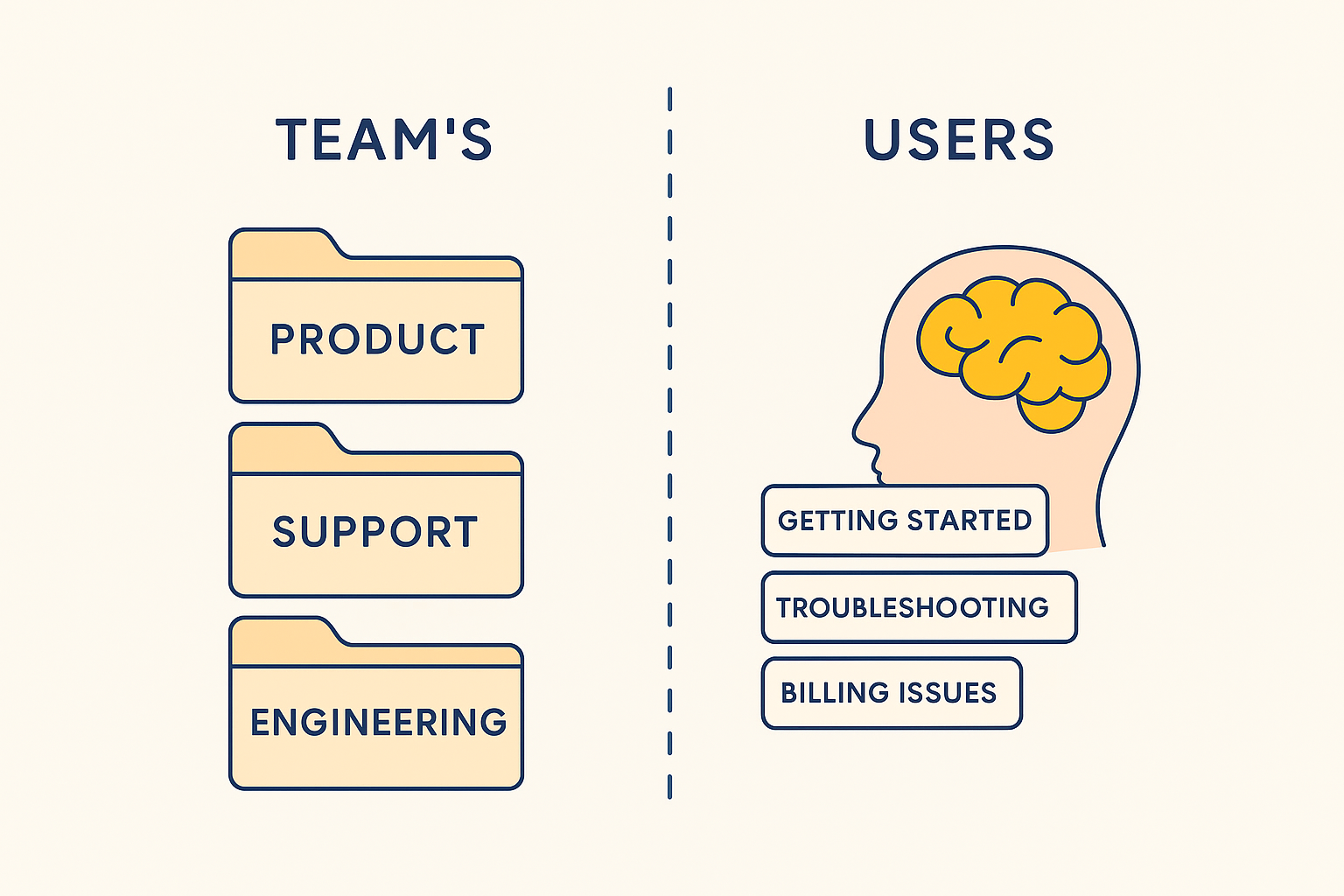
2. Expose content gaps and redundancies
As products grow, IA problems often hide in plain sight: duplicated labels, low-value pages, or sections no one uses. Card sorting brings these issues to the surface.
If participants repeatedly skip over a card, it might mean the content isn’t relevant, is poorly named, or doesn’t belong at all. On the other hand, if users consistently combine two cards — say “Plans” and “Pricing” — it’s a sign that those should live together.
Instead of guessing what to trim or highlight, card sorting gives you evidence. It’s a practical way to clean up clutter, reduce noise, and ensure the most important content stands out.
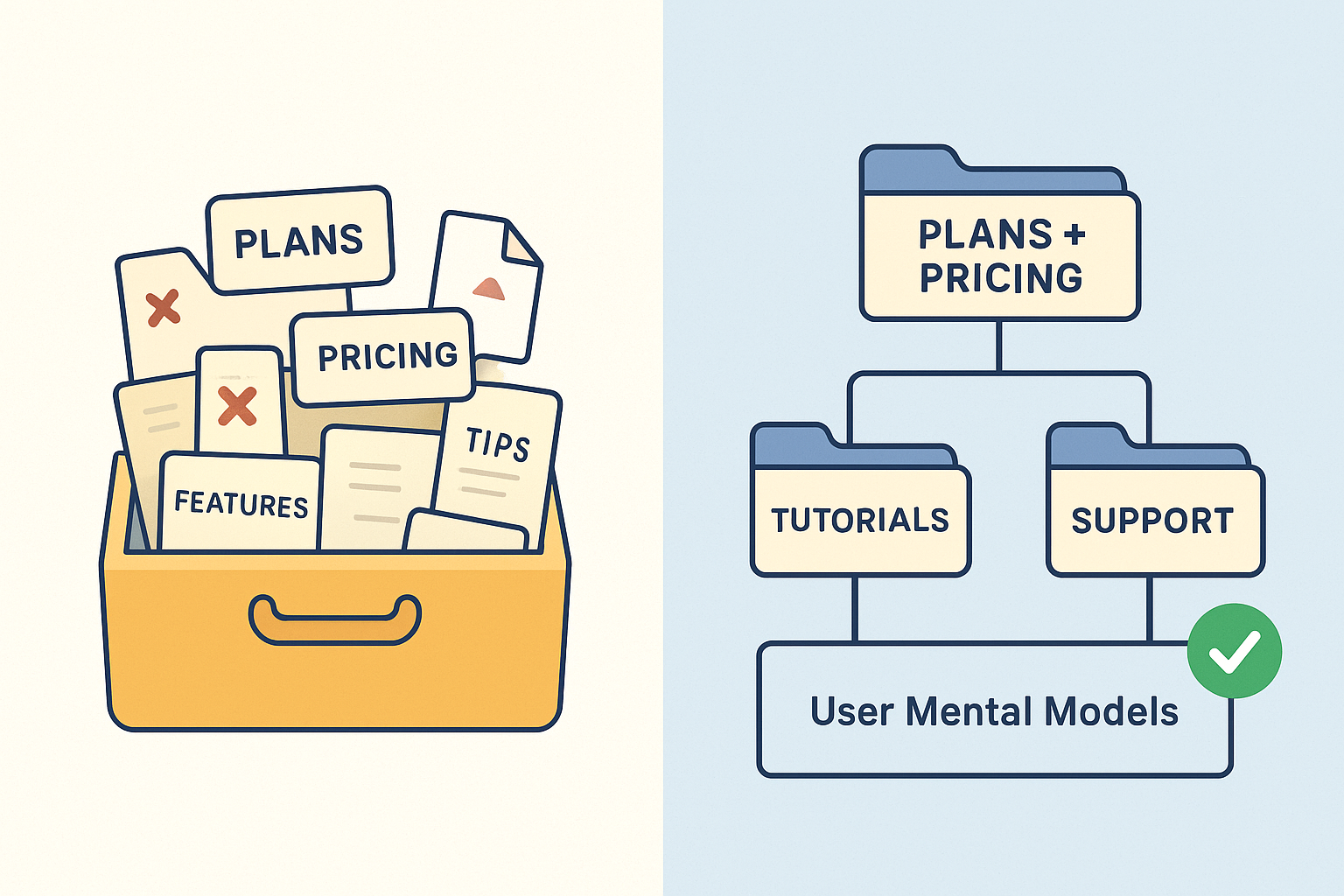
3. Create a structure that scales
Even the cleanest IA can unravel as new content and features are added. Card sorting provides a durable foundation by anchoring your structure in user logic rather than internal guesswork.
This makes it easier to grow without chaos: new categories can slot into existing patterns, navigation stays consistent, and different teams (marketing, support, product) all work within the same framework.
The result isn’t just a tidy IA today — it’s an architecture that adapts gracefully as your product evolves, keeping complexity in check.
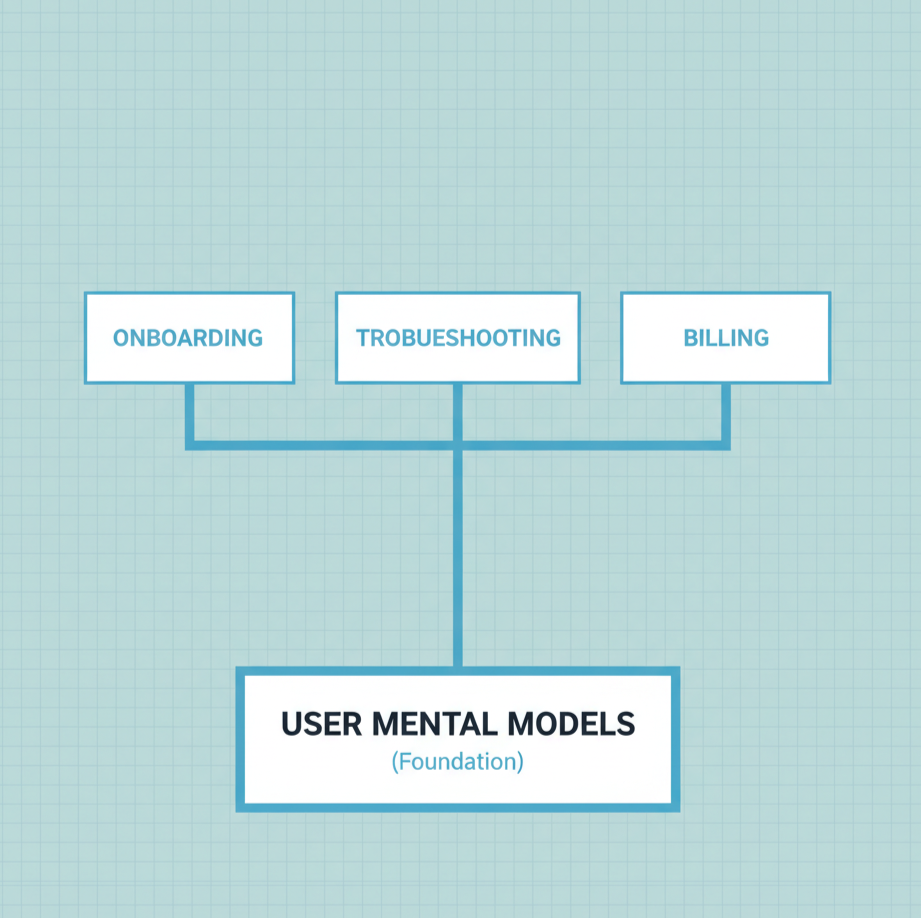
Designing better IA doesn’t have to be complex. With a simple card sorting session, you can uncover how your users think, reduce friction, and create experiences that scale with clarity.
Card Sorts by UserBit makes that process easy — you can set up card sorting studies in minutes. And it doesn’t stop there. You can store your research, spot patterns, and build insights all in one place. It provides the tools you need as your UX work becomes more complex.

