Merge multiple survey questions into one
UserBit now allows you to easily handle multiple choice questions once uploaded.
When some 3rd party survey tools export results in CSV files, they split multiple choice questions into separate questions. Once you upload this CSV file into UserBit, you'll see the same question repeated multiple times, once for each response option.
Turn the Select multiple questions switch on and select the questions you want to merge
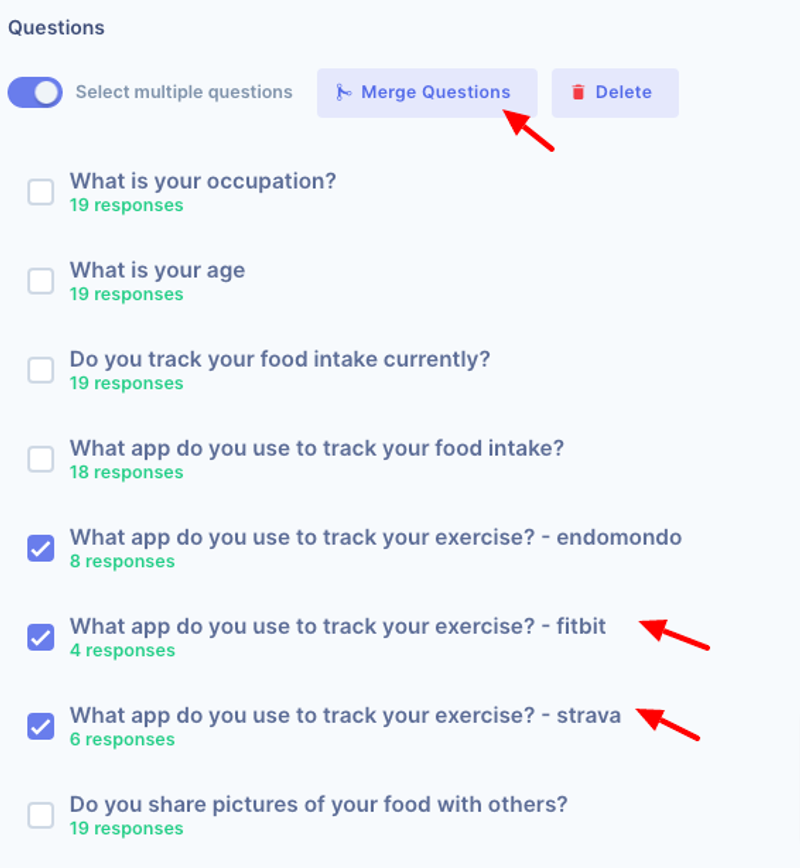
Select multiple questions
On the resulting popup, you can decide whether to keep the original questions or delete them after merge:

merge survey question popup
Once merged, you'll see the responses combined under your new question

Merge result