Automatically create segment tags from participant info
Participant info and custom fields in the people management section of your research project can now be used to generate segment tags.
To generate segment tags from participant attributes, click on the tag icon next to the relevant field:
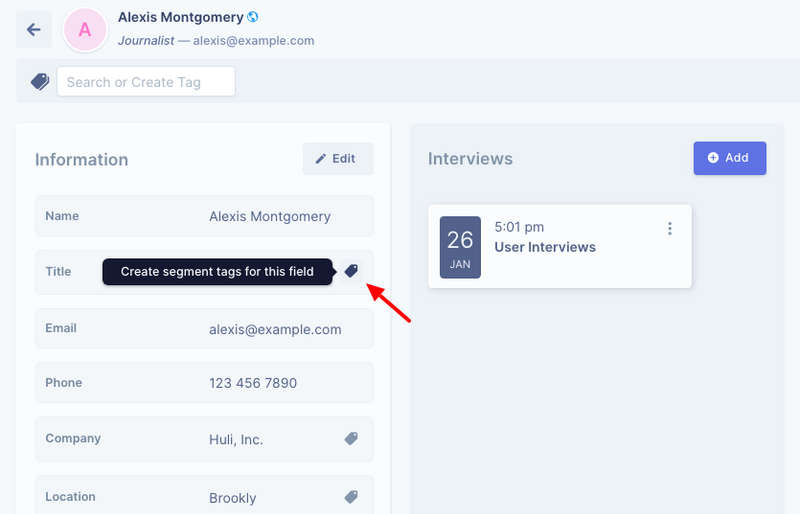
This will launch a popup pre-populated with important information like what tags will be created and how many participants will be tagged with each tag:

If you're okay with the preview, click the 'Create' button to generate the tags. UserBit will automatically scan your project participants to create a tag for each unique value for the given attribute.
Not only that, but UserBit will also automatically tag the relevant participants with the tags wherever applicable:
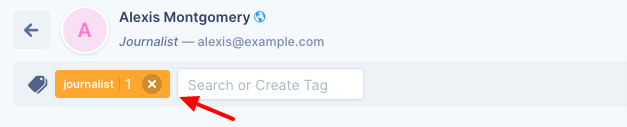
And just like that, you've saved hours of your research time when it comes to tagging and organizing your research participants.
What happens if I add more people after I've already run this conversion?
Just run it again! UserBit is smart enough to not double-tag your existing participants. You can even change the name of the generated tags or tag category, or move them around in other categories, UserBit will still be able to find the generated tags to update them and not create duplicates.