Bulk add cards to your cardsort study
Save time by bulk uploading cards for your card sort studies.
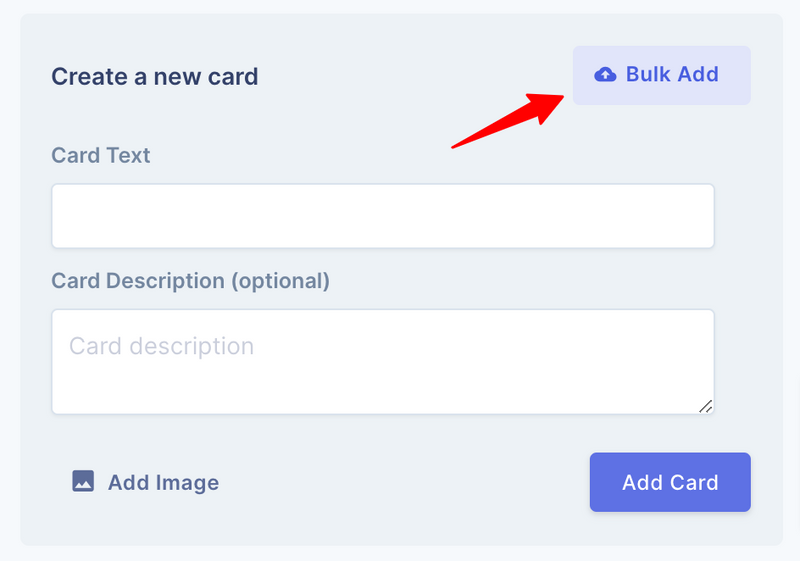
Bulk add button
You can now use the bulk-add feature to quickly add several cards to your study via a CSV file.
Format
The CSV format required is the following:
| Column 1 | Column 2 | Column 3 |
|---|---|---|
| Card Title | Card Description (Optional) | Card Image link (Optional) |
- Column 1 should contain the card title.
- Column 2 should contain the description.
- Column 3 should contain the image url.
Card description and image url are optional, their values will be ignored if not provided.
Exmaple
Let's look at an example row. The following in your CSV:
| Orange | Orange fruit | http://example-image.com/orange.jpg |
Will result in the following card:

Cardsort Card
You can also bulk upload categories for your cardsort studies now.
Note
🚧 Maximum number of cards that can be added to a study is 100
🚧 Maximum number of categories that can be added to a study is 50